
|
Tiles |
Scroll |
Click 'Add tile' to add tiles to your dashboard.
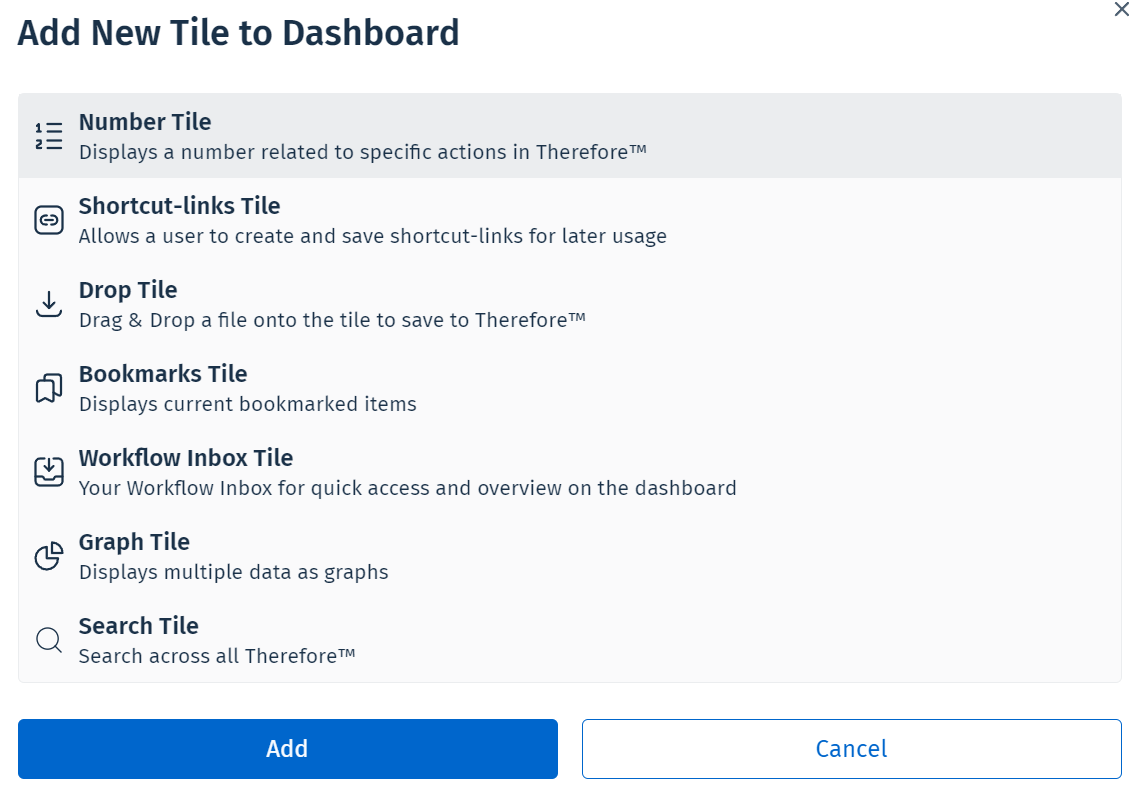
Number Tile
Allows you to set a counter for specific actions or events related to the user, and displays that information as a number. For example you can set this tile to show how many pending workflow tasks the user has.
Shortcuts-links Tile
Allows a user to create and save shortcut-links to external pages for later usage.
Drop Tile
Allows a user to drag and drop documents to the Thereforeā¢ System and place them in a specific Category.
Bookmarks Tile
Displays all of the user's bookmarked items in Thereforeā¢.
Workflow Inbox Tile
Allows the user to quickly access and overview their Workflow Inbox on the dashboard.
Graph Tile
Displays a statistic in a graphic chart, for example Workflow Instances by Process.
Search Tile
Perform a full-text search, choosing whether or not to include document content.
