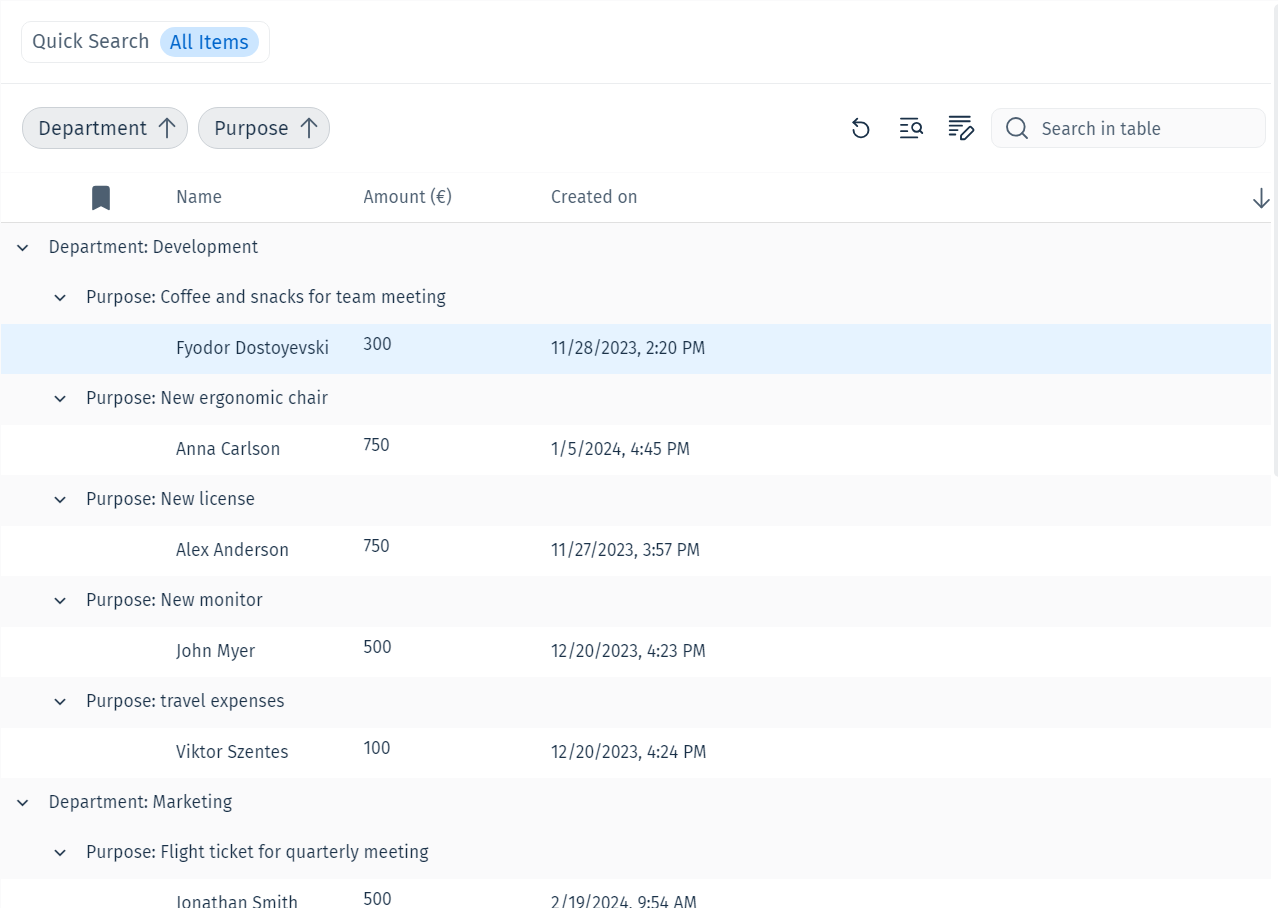|
Hit-list Menu |
Scroll |
Below is a list of the possible actions a user can take, from the menu on top of the screen as they browse a hit-list.
|
Bookmark Moves the bookmarked items in the hit-list to the top. |
|
Revert all changes Reverts hit-list back to default sorting. |
|
Search by column Adds a search field below each column header, allowing the user to search the hit-list by column. |
|
Column selector Allows the user to select which columns to include in the hit-list table. |
|
Sort in ascending/descending order Sorts the hit-list according to the column in ascending/descending order. |
 Grouping by column
Grouping by column
This function allows the user to group the hit-list results by columns. To do this, the user must drag a column header into the grouping area.
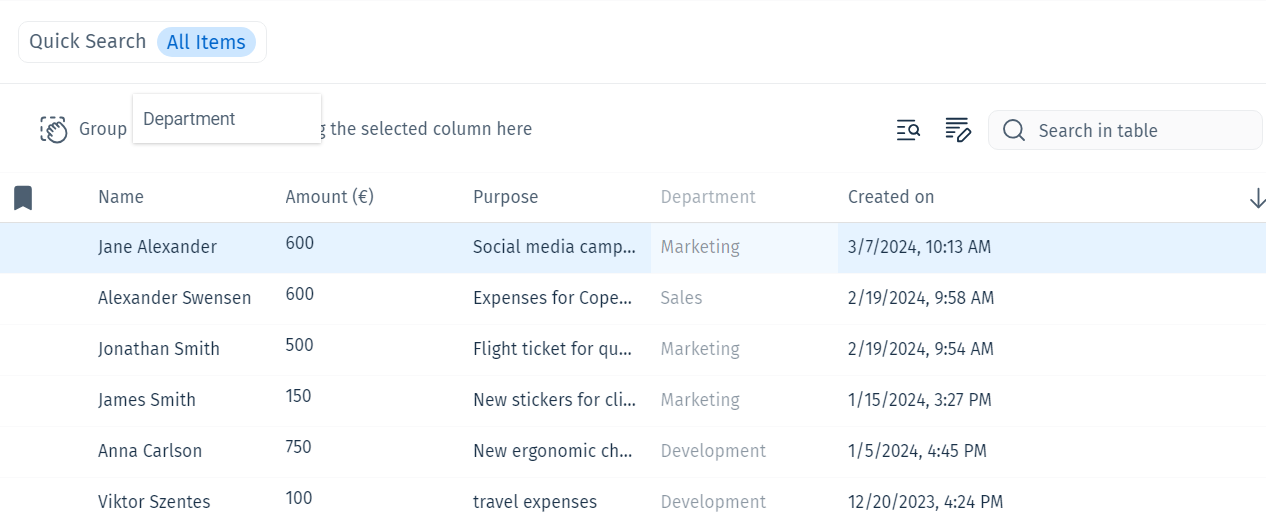
Users can then sort through the hit-list further.
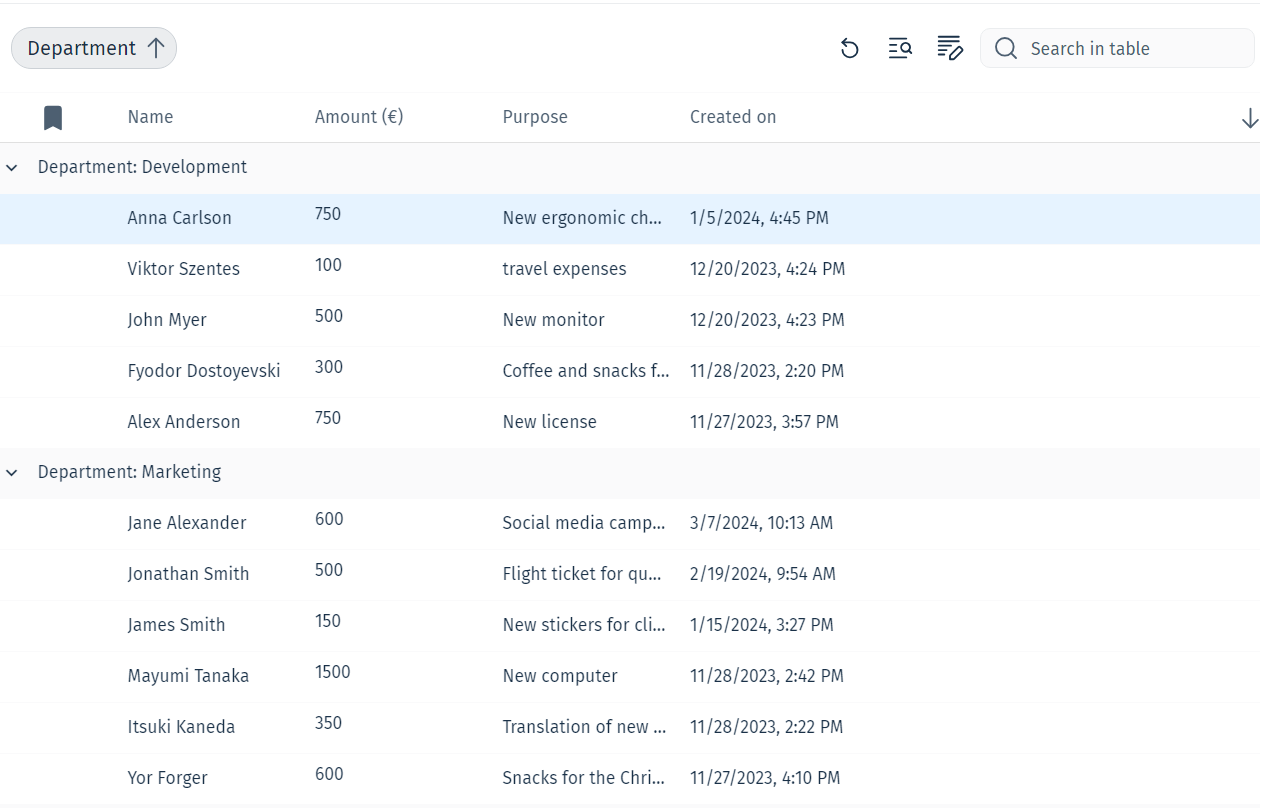
Additionally, users can drag and drop another column into the grouping zone to create sub groups in the results.