
|
View History |
Scroll |
1. In the Thereforeā¢ Web Client, click on a document and select the 'Document History' option( ) from the Actions menu.
) from the Actions menu.
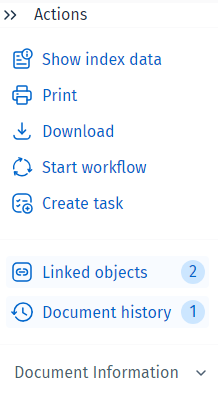
2. The opened document will have a list of changes to the document on the right panel.
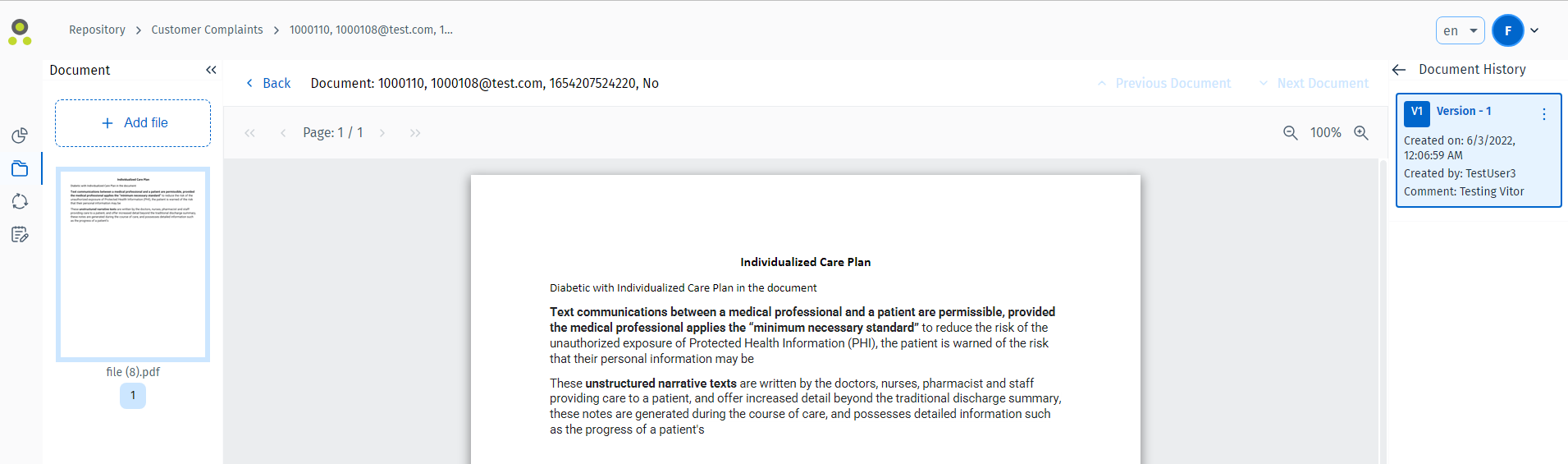
3. Clicking on the title of the card on the right will open the version of the document from the time that comment was made. Alternatively, clicking on the '...' button will let you open in a new tab.
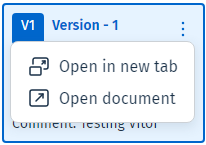
|
Note: •Thereforeā¢ Case Management does not currently have document history (in the Thereforeā¢ Web Client). •'Document History' is only currently available for edited documents, document tasks and workflows. •Index data is 'read only' and cannot be edited. |

