
|
Searching for a Document |
Scroll |
How do I perform a Simple Search in the Thereforeā¢ Web Client?
This option performs a full-text search through all index data in the category. More information on the 'Advanced Search' and 'Quick Search' can be found in the following reference page:
Search Functions
Manually navigate or search the Repository to open the category you wish to search.
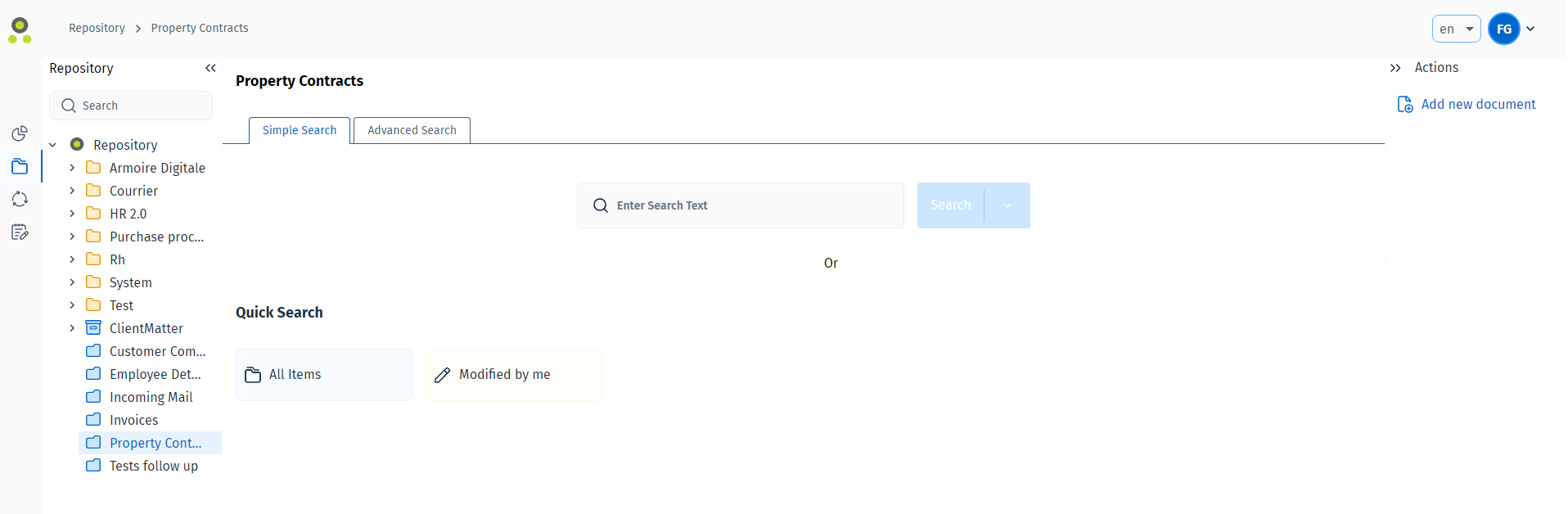
Select 'Include document content' to also search all documents in the category. Click 'Extended Search' to proceed.
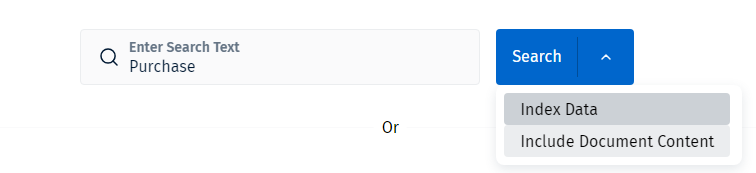
A hit-list with the selected information will appear. Select a document from the hit-list and either double-click to open it, or select an option in the Actions menu.
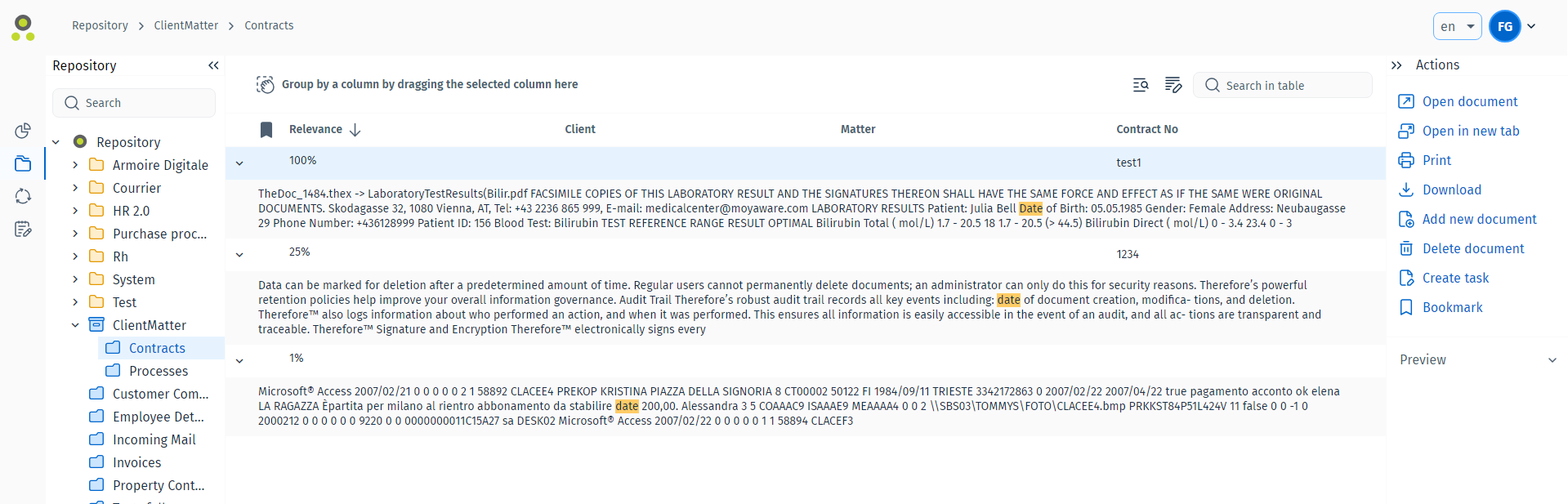
|
Note: •It is possible to customize the hit list by dragging and dropping hit-list columns. •You can search the hit-list's individual columns by clicking •Click |



