
|
Search (Find Mode) |
Scroll |
Tap on the tribar icon on the left side of the screen (≡) and select Search to enter this mode.
In Find mode a user can perform both full-text and index data searches and then view the found document. From this mode, users can also edit index data, add files to existing documents, add new files to a category, edit case headers, add new documents to existing cases, and view linked documents.
Full-text search:
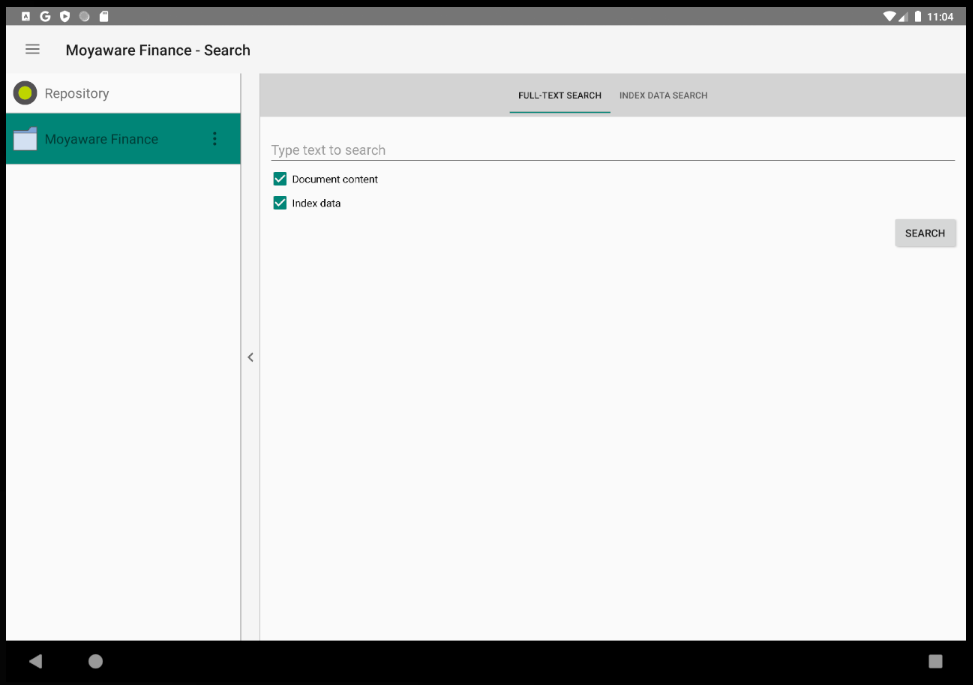
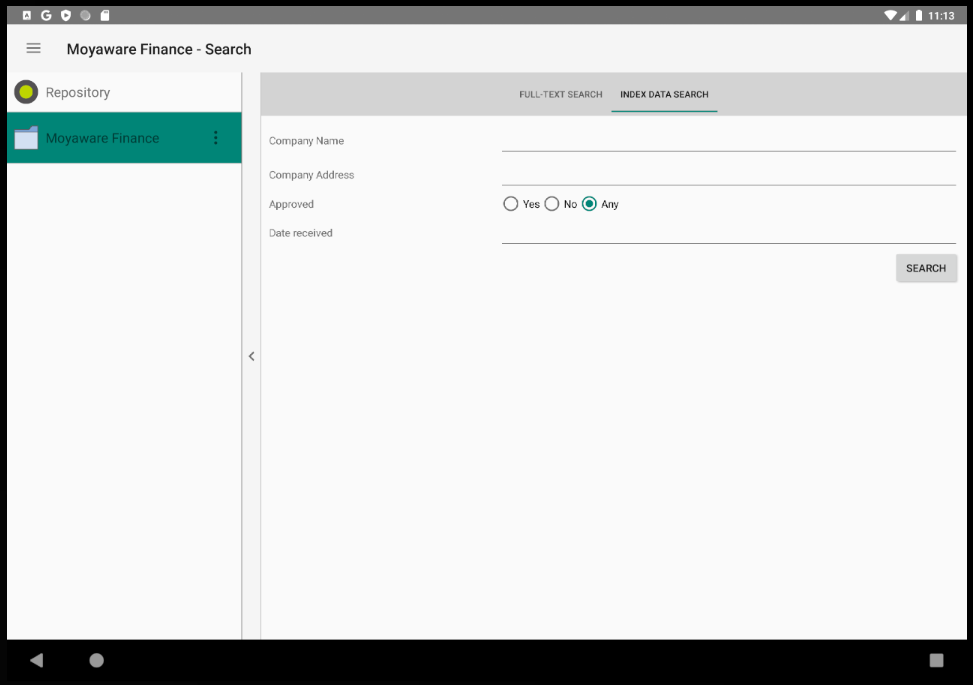
|
Note: •Searches can also take place within Cases (as well as Categories). •The ellipses icon ( |

 ) next to a category will enable documents to be
) next to a category will enable documents to be 