
|
Customize Ribbon |
Scroll |
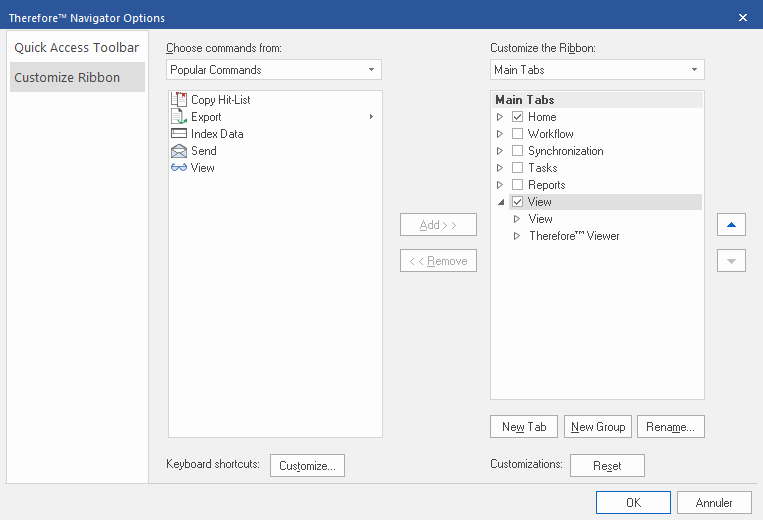
Choose commands from: (drop-down box):
The commands available in the list below depend on which item is selected from the drop-down box.
Add
Commands from the left-hand list can be added.
Remove
Commands can be removed.
Reset
Reset to their original state.
New Tab
New ribbon tabs can be created.
New Group
New groups of commands can be created.
Rename
Tabs and groups can be renamed.
Keyboard shortcuts:
Via the Customize... button the keyboard shortcuts can be configured.
