
|
Searches |
Scroll |
Below the category object are the Searches and the Tree Views objects. Expanding the Search object will display the default search called New Search and any global searches have been saved in the Navigator. Right-clicking on one of the search objects opens a context menu.
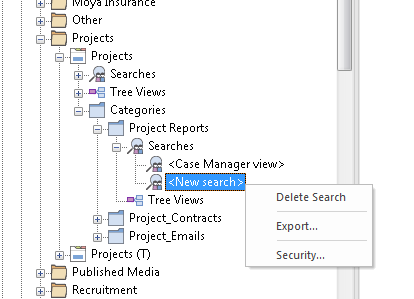
|
For categories that are part of a case, an administrator can publish default views directly from inside the Thereforeā¢ Case Manager (see Case Manager for more details). Only one view per category may be published, and this will be listed as <Case Manager view> in the Thereforeā¢ Solution Designer under each category's Searches object, as seen above. Here the administrator can configure security and delete views as required. |
Delete Search
This is only possible for saved searches. The saved search will be deleted.
Export
Export the configuration.
Security
View and edit role-based access for anything below this node.

