
|
Indexing Profiles |
Scroll |
This object allows indexing profiles to be created and managed. A right-click on this object opens a context menu.
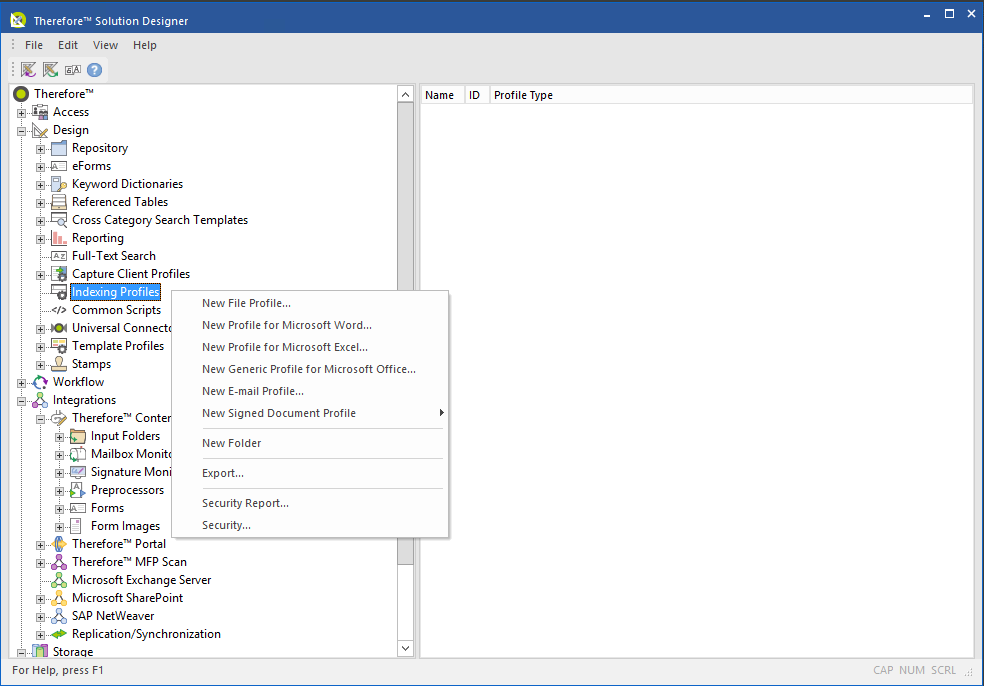
New File Profile...
Opens a dialog for creating a new indexing profile for files.
New Profile for Microsoft Word...
Opens a dialog for creating a new indexing profile for Microsoft Word documents.
New Profile for Microsoft Excel...
Opens a dialog for creating a new indexing profile for Microsoft Excel documents.
New Generic Profile for Microsoft Office...
Opens a dialog for creating a new indexing profile for other Microsoft Office documents (e.g. Microsoft PowerPoint).
New E-mail Profile...
Opens a dialog for creating a new indexing profile for e-mails (only Microsoft Exchange is supported).
New Folder
Create new folder (sub-folder) within this object.
Export...
Export profiles.
Security Report...
The security report contains all security settings for all profiles. It allows you to document the final security configuration after installing a system. The security report is stored as a CSV file.
Security
View and edit role-based access for anything below this node.
Right-clicking on a specific profile opens another context menu.
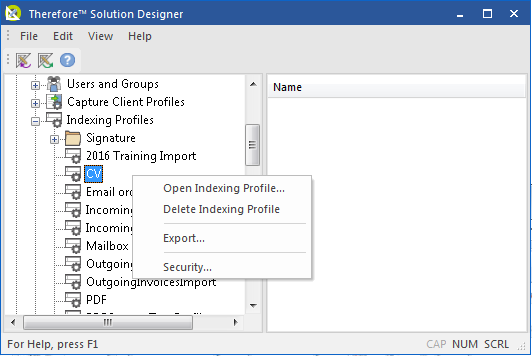
Open Indexing Profile
Open the selected profile.
Delete Indexing Profile
Delete the selected profile.
Export...
Export the selected profile.
Security
View and edit role-based access for anything below this node.
