
|
Report Properties |
Scroll |
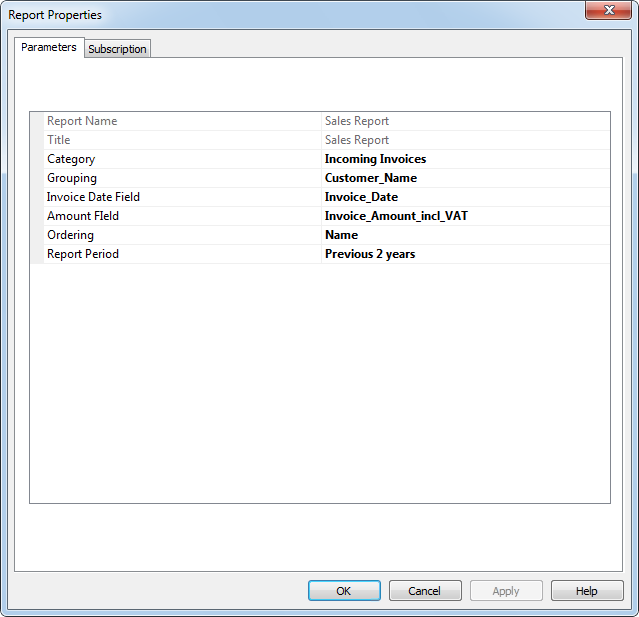
Report template
Select a report template saved in the folder Templates.
Report Name
The report name that will be listed in the Thereforeā¢ Solution Designer.
Title
The title that will appear on the report document itself.
Category/Case/Workflow Process
The name of the category, case or workflow the report is based on.
Report Period
Select a pre-defined interval definition or use a custom VB script to define the report period.
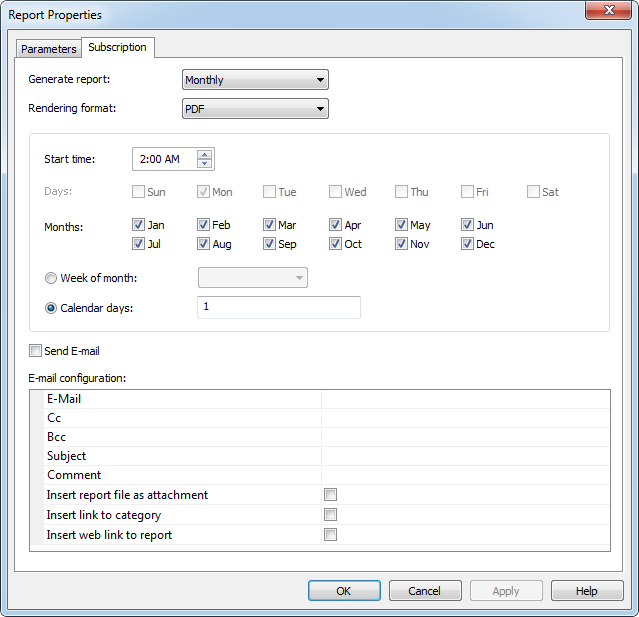
|
The subscription function requires the Reporting Extension to be installed during the Thereforeā¢ Setup. Please refer to the Installation Manual for more details. |
Generate Report
Select how often the report will be generated. Choose between daily, weekly, and monthly.
Rendering Format
The report will be saved in this format.
Start time
Select the time of day the report will be generated.
Days
Select on which days the report will be generated.
Months
Select in which months the report will be generated.
Week of month
For monthly reports, select on which week the report will be generated.
Calendar days
Select on which calendar day the report will be generated.
Send E-mail
Check this box in order to enter the configuration properties for sending generated reports by email.

