
|
SQL Server Reporting Services |
Scroll |
All defined reports are listed under the Reporting object, where they can be managed individually. Report templates, which can be used to define new reports, are saved in the Templates folder.
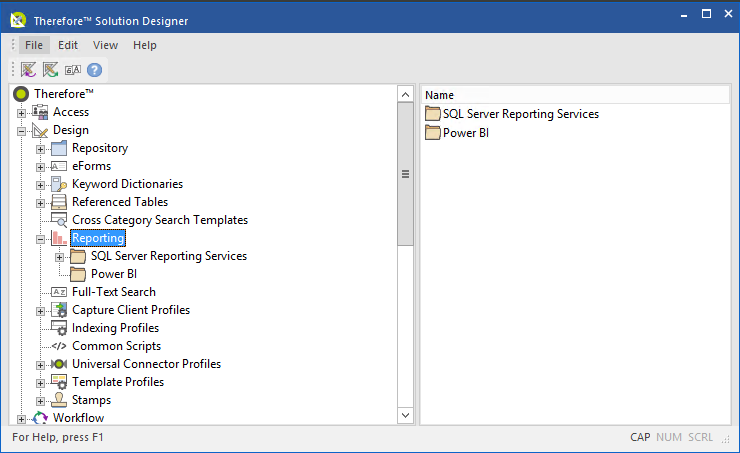
Settings...
Opens the Settings dialog for configuring report subscription settings.
Define New Report
Define a new report from an existing template.
New Folder
Create a folder (sub folder) to help organize defined reports.
Add Existing Report
Allows a new report to be defined based on an already existing report file (.rdl). Select the file to import and assign a name.
Export...
Allows all objects under the Reporting node, including defined reports and templates, to be exported.
Security
View and edit role-based access for anything below this node.
