
|
Input Folders |
Scroll |
These define folders which should be monitored by the Thereforeā¢ Content Connector and how the incoming documents should be processed. Filters can be used to apply different profiles to files within a specified folder. The Thereforeā¢ Content Connector steps through the list of profiles in the specified order and processes each file with the first matching profile.
|
•Each indexing profile can also have a scripted filter condition in its indexing profile definition. If the condition is not satisfied, the next profile is checked. •When storing documents as PDF it is also possible to specify that they get signed with a personal certificate. |
A right-click on the object opens a context menu.
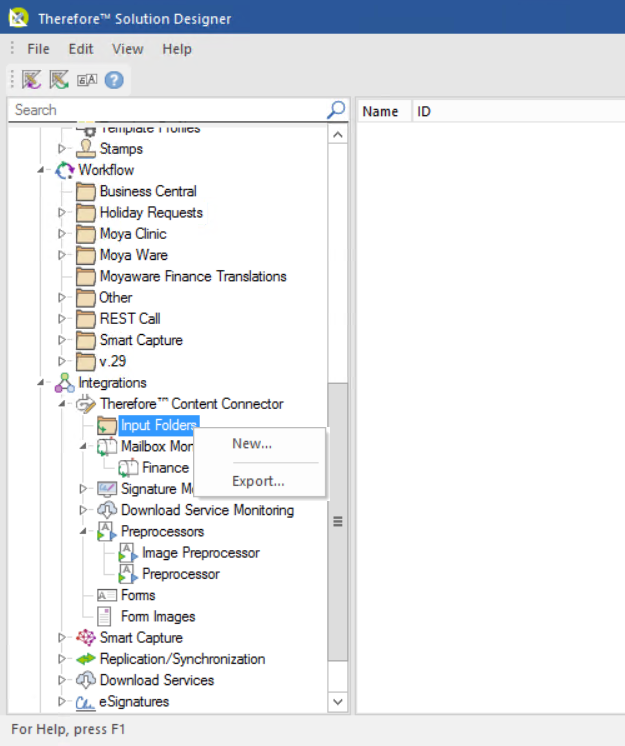
New...
Opens the Input Folder dialog from which a new input folder can be defined.
Export...
Export input folder profiles.

