
|
Input Folder |
Scroll |
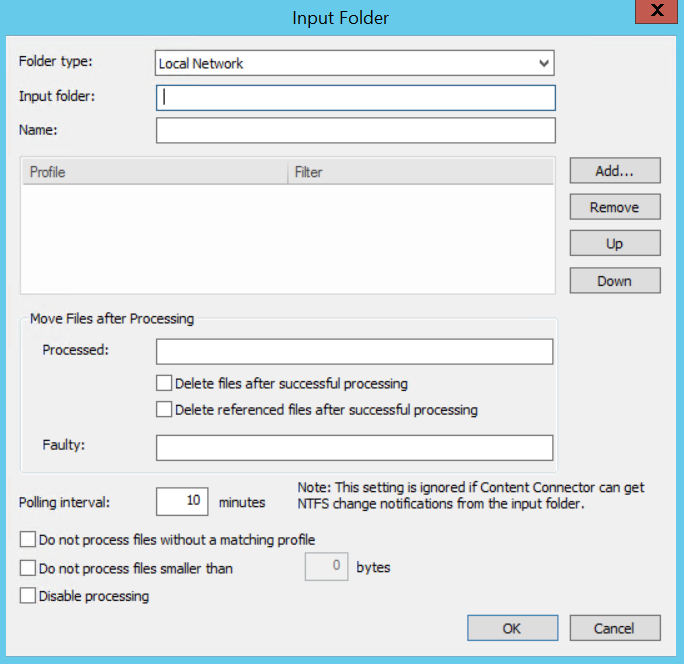
Input folder:
The location for the new input folder can be specified using the browse button. This needs to be accessible from the Thereforeā¢ Server.
Name:
A name for the input folder must be specified.
Jobs
Jobs can be added, removed and the order can be moved up and down. The system will use the first matching job in the list.
Move files after Processing (these folders needs to be accessible from the Thereforeā¢ Server).
| Processed: If Delete files after successful processing is not checked, then successfully processed files will be moved to this folder. |
Delete files after successful processing
If this is checked, the data file will be deleted once processing has been successfully completed.
Delete referenced files after successful processing
The referenced files are deleted once processing has been successfully completed.
Faulty: a folder needs to be specified where all faulty files will be moved.
Polling Interval:
This determines how often the service will check for new files. By default this is 10 min.
|
For NTFS folders Thereforeā¢ is notified when a new file comes in and process it immediately and polling time is ignored. |
Do not process files without a matching profile.
If no profile matches the file, the file will be ignored.
Do not process files smaller than __ bytes
If the file size is smaller than the specified size (default is 0), it will be ignored. Some applications may create a 0 size file as a flag - setting this option prevents Thereforeā¢ Content Connector moving these flags to the faulty folder.

