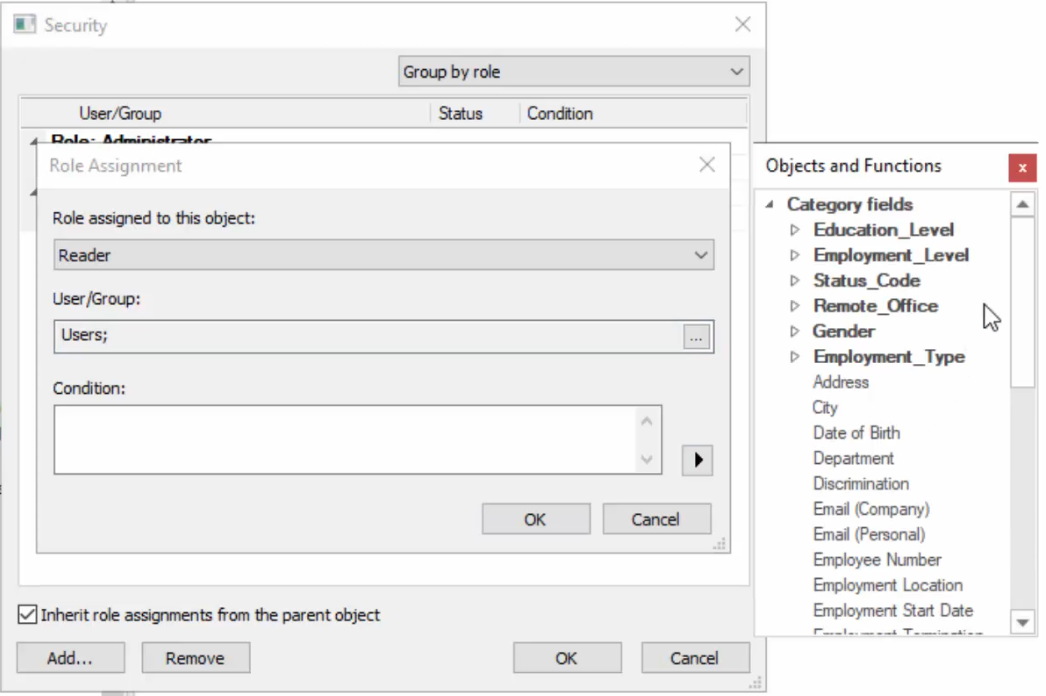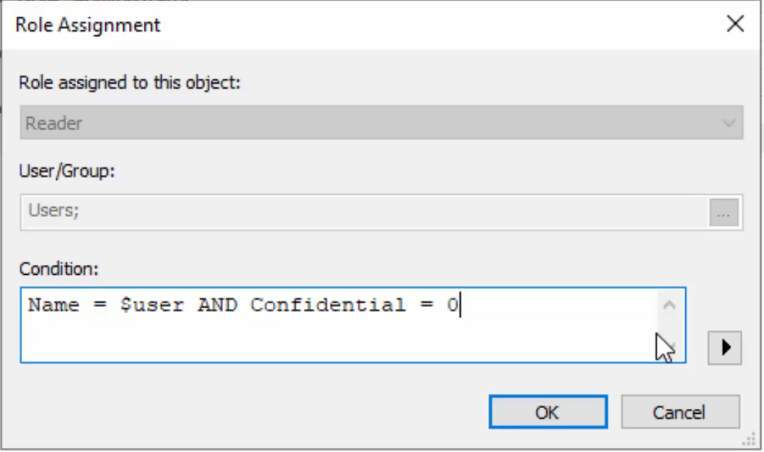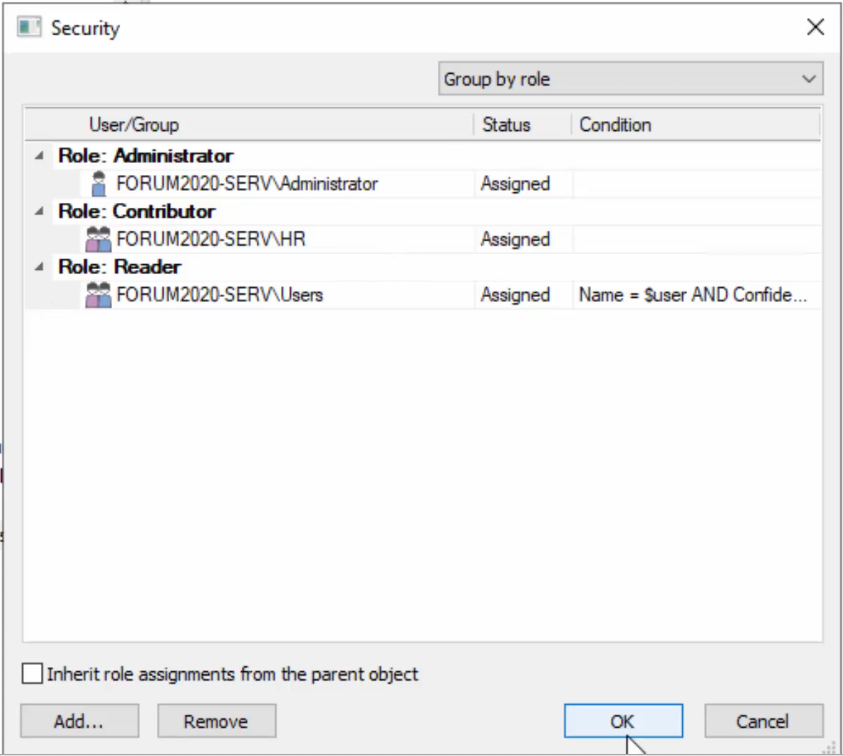|
Setting Conditions |
Scroll |
 How do I set conditions to a role?
How do I set conditions to a role?
1.In the Role Assignment dialog, click the arrow button displayed next to the Conditions field; this will open up the Object and Functions dialog to define the condition.
2.Once the condition has been defined, click OK.
3.The configured condition will now be displayed beside the assigned user/group (underneath the relevant role).
|
|---|