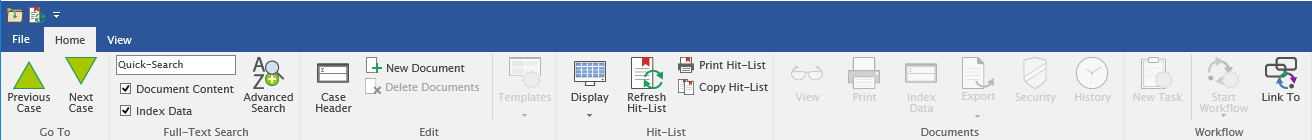|
Home |
Scroll |
The ribbon menus provide access to the main program functions. Double clicking on the Home tab will collapse the menu but it can still be accessed via a single mouse click. A second double-click will restore it to its original state.
Previous Case
Move to the previous case in the currently active hit-list.
Next Case
Move to the next case in the currently active hit-list.
Quick-search
A full-text search can be performed by entering a search string. By default all full-text enabled categories will be searched and stemming is active. These settings can be changed under Advanced Search and stemming can be deactivated by default under Thereforeā¢ Navigator Options.
Document Content
If checked, the document content will be displayed in the hit-list.
Index Data
If checked, the index data will be displayed in the hit-list.
Advanced Search
Open the search dialog for full-text search.
Case Header
Open the case header dialog for the case and modify the header data.
New Document
Add new documents to the case.
Delete Documents
Remove the selected documents from the case and move them to your Recycle Bin.
Templates
Create a new document from a template.
Change the hit-list view mode.
Refresh Hit-list
Refresh the results for the current hit-list.
Print Hit-list
Prints the current hit-list.
Copy Hit-list
Copies the currently selected documents from the hit-list to the clipboard.
View
Open the selected documents.
Index Data
Edit the index data of one or multiple documents.
Export
The selected documents can be exported to a file system. By clicking on the arrow the menu item is expanded to include a Send option which allows the document(s) to be sent via email.
Security
Set permissions for the selected document.
History
Display the document history for the selected document.
New Task
Start a new task for this case.
Start Workflow
Start a new workflow for this case.
Link to...
Link this case to workflow tasks assigned to you