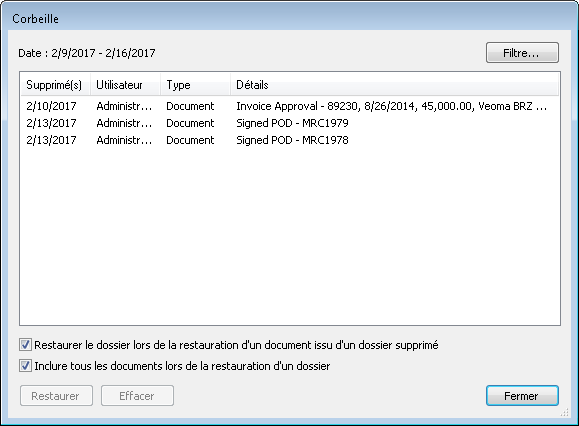It may occur that a user mistakenly deletes documents in the Thereforeā¢ Navigator, and then wants them restored. Users can also restore documents they deleted themselves using their personal Recycle Bin in the Thereforeā¢ Navigator.
1.Click Tools and then Recycle Bin... The Recycle Bin will be displayed.
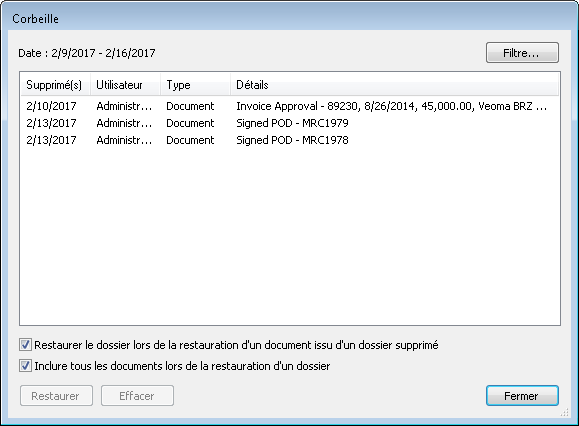
2.Select one or more items you want to restore. If a single document is chosen, an index data dialog is displayed, where the index data of the document can be changed. Pressing View will allow you to see a local copy of the document. If a case is chosen, you will be asked if you also want to restore all documents contained in the case.
3.Documents can also be erased from the Recycle Bin. See the Reference section for more details.

|
This is not to be confused with the retention policy where documents can be deleted permanently by the administrator.
|
|