
|
Out Of Office Assistant |
Scroll |
Use the Out of Office Assistant in the Thereforeā¢ Navigator to set up delegation of workflow tasks.
The Out of Office assistant in the Therefore Navigator can be accessed under:
File > Info > Out of Office Assistant
Out of Office Assistant
Click this button to open the Out of Office Settings dialog.
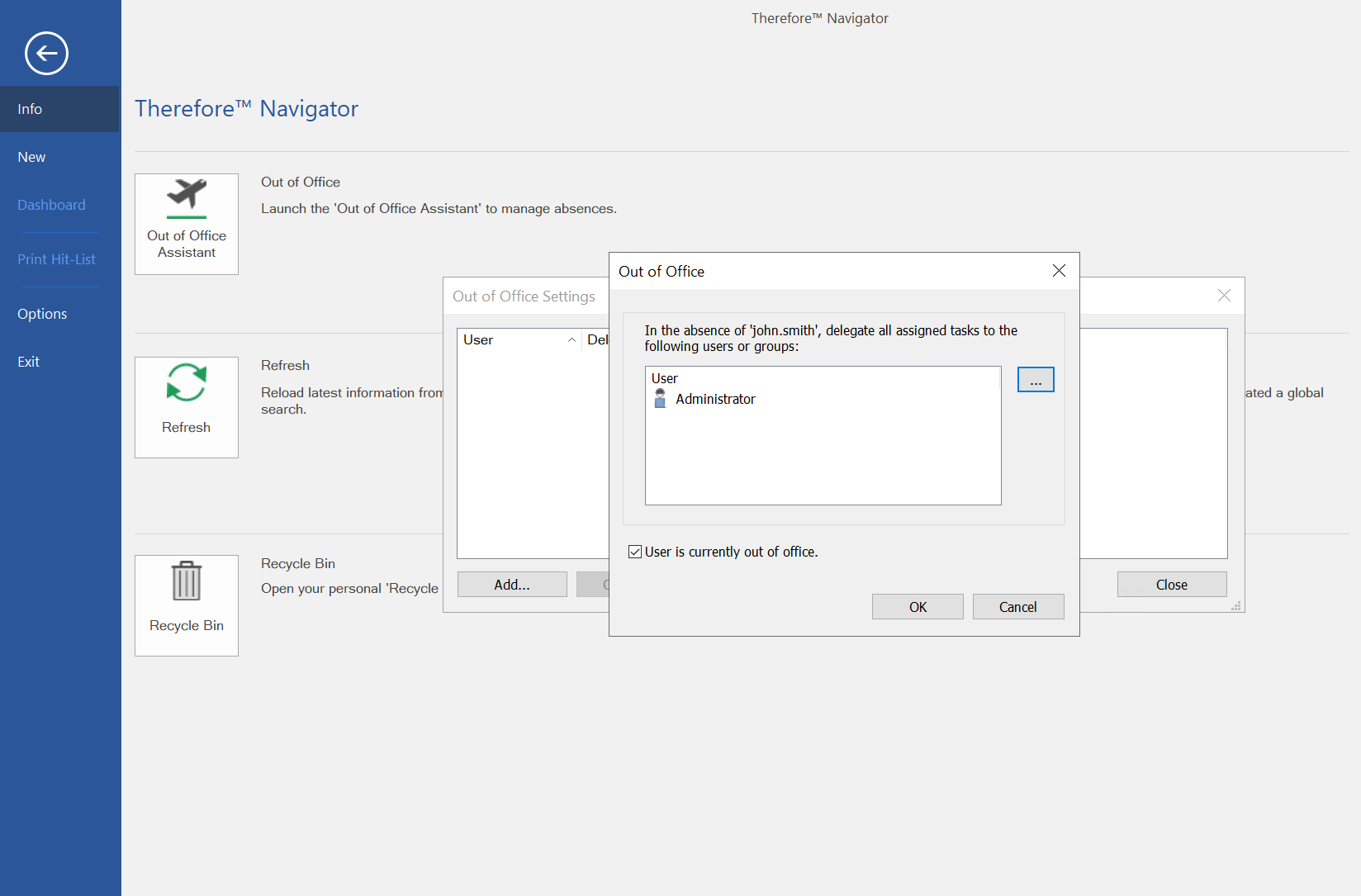
Out of Office Settings
Select a user who's workflow tasks will be delegated to another user. Selecting a user prompts the 'Out of Office' dialog to open.
Out of Office
Select a user the assigned workflow tasks will be delegated to.
User is currently out of office (check box)
The defined rule will be activated if this box is checked.
Change
If out of office rules are defined, use this button to open the 'Out of office' dialog and change the selected rule.
Delete
Delete an out of office rule.
Activate/Deactivate
Activate or deactivate a defined rule.
|
•If the advanced setting 'Prohibit configure out-of-office' is set to 'True' only users with the Operator role assigned to them can set up out of office rules. •Users with Operator permission can manage out of office settings for all users. •'Tasks' in this context refers exclusively to Workflow tasks. It does not refer to Ad-Hoc tasks. |

