1.Click Configure Views and select which workflow inbox you would like to configure the hit-list for. Click Fields... to change which index fields are displayed and in which order they are displayed. Click Sort... to sort and/or group by index fields.
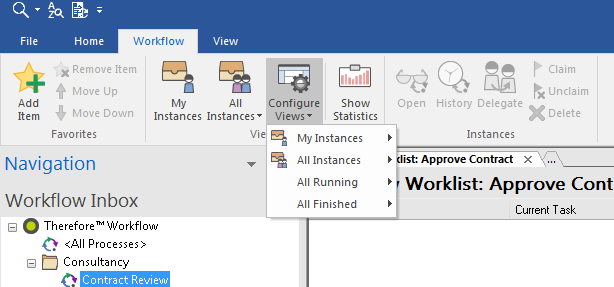
2.Choosing Fields... allows the user to determine which fields will be displayed and in what order they will be displayed (from right to left).
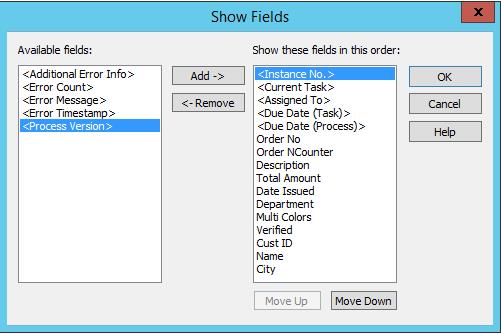
3.Choosing Sort... allows the user to determine how the items in the hit-list should be sorted and grouped.
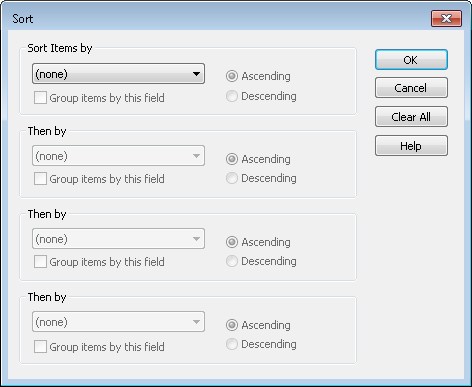
|
