
|
Consumption Report |
Scroll |
Use this functionality to generate a usage report that shows detailed information about pages consumption for each of the Smart Capture queues for your tenant.
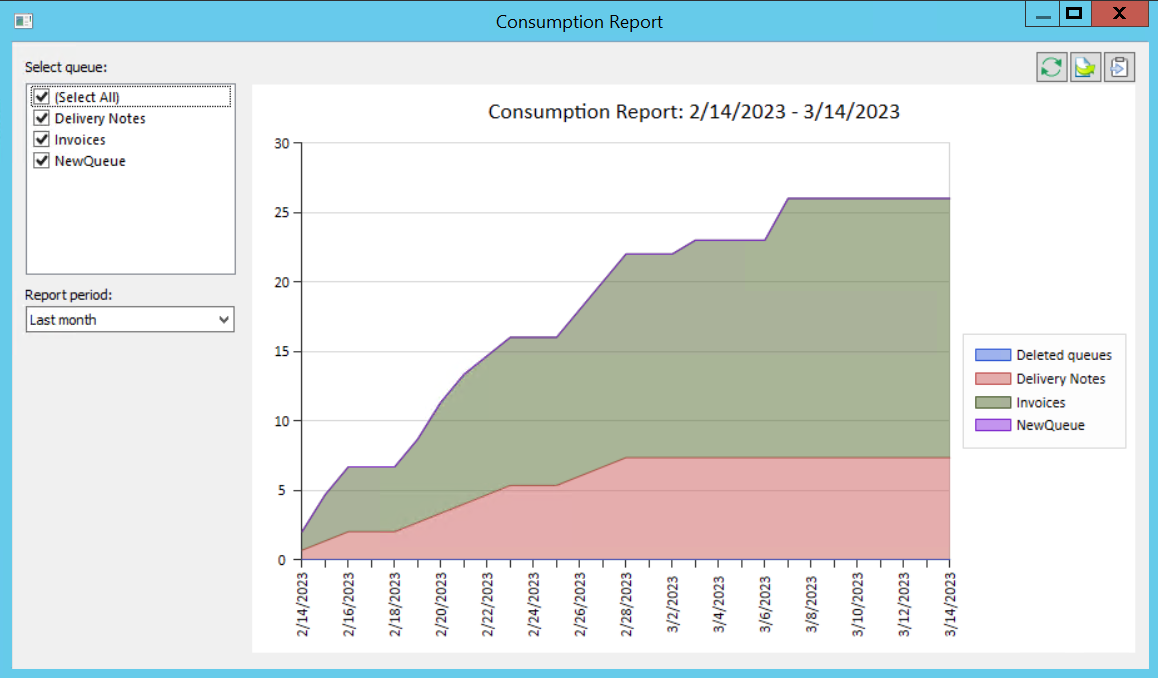
Select queue:
Check the box next to each queue to include or exclude its pages consumption in the report. By default, all queues are selected.
Report period:
Select a time period for which the report should be drawn. After changing the report period, click 'Redraw report' to see the report for the new time period.
|
Redraw report: Draws a new report after the selected queue(s) or time period were changed. |
|---|---|
|
Export report data: Creates a csv file containing the data displayed in the report. |
|
Copy report to clipboard: Allows you to paste the report (for example) directly into Microsoft Excel. |



