
|
Watermark |
Scroll |
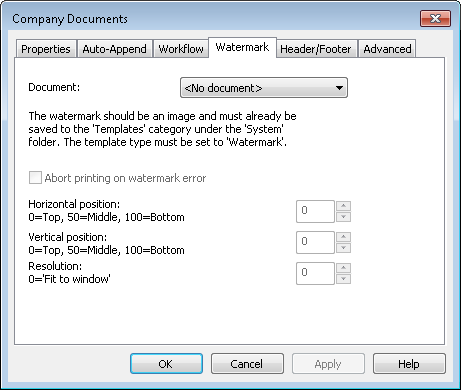
The Watermark tab allows an image to be automatically underlayed when documents are printed from Thereforeā¢. Watermarks can be printed onto many common file types that are displayed by the Therefore Multi-format Viewer.
|
By default PDF files are not displayed using the Therefore Multi-format Viewer and will hence not be printed with a watermark. To print them with watermarks the default view settings can be edited. But, please note that there may be display issues. |
Document
The name of the image to be used for the watermark. The watermark should be a TIFF image and must already be saved to the Templates category under the System folder. The Template Type must be set to Form Images.
Abort printing on watermark error
If set, printing will be aborted in the event of an error caused by the watermark image.
Horizontal / Vertical Position
These settings define the position of the watermark in terms of percentage of the horizontal and vertical page position.
0,0 |
Top Left |
50,50 |
Center of the page |
100,100 |
Bottom Right |
Resolution
Enter the resolution of the watermark image in DPI (dots per inch). This will determine the printed size of the Watermark. If the watermark image is larger than the printed document, the watermark image will be re-sized. A value of 0 will scale the image to fit the page.

