
|
Repository Object |
Scroll |
A right-click on the Repository object opens a context menu.
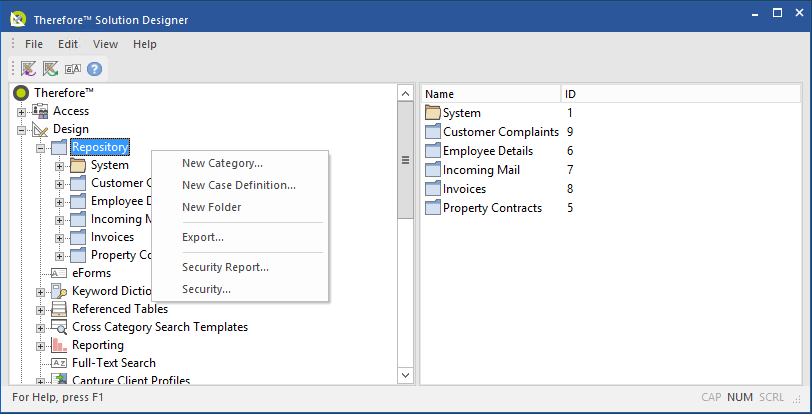
New Category...
Starts the process for creating a new category. (See Creating a new category).
New Case Definition…
Starts the process for creating a new case definition.
New Folder
Create a folder to help organize the categories into logical groups. (See Creating a new folder).
Export...
Export configuration definitions for categories.
Security Report...
The security report contains all security settings. It allows you to document the final security configuration after installing a system. The security report is stored as a ".csv" file which can be viewed with Microsoft Excel.
Security
View and edit role-based access for anything below this node.
Expanding the Repository object displays all created Folders and Categories.
