
|
Data Tab |
Scroll |
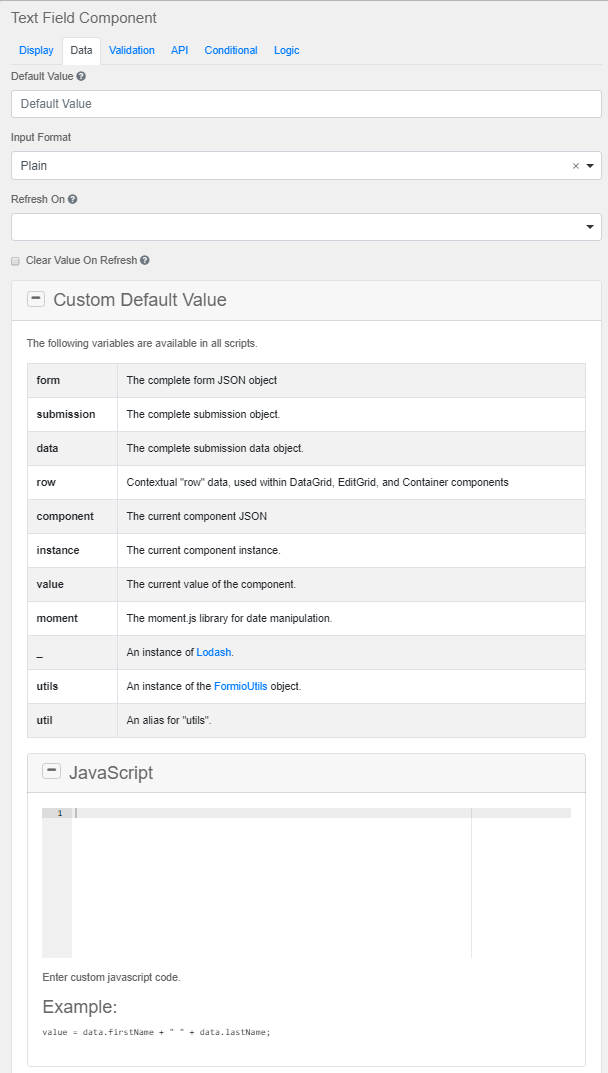
Default Value
Overrides the placeholder text. This will be the value for this field before user interaction.
|
Note: Macros can be used in the Default Value. |
Input Format
Select the Input Format for the data (e.g. Plain, HTML or Raw).
Refresh On
Refresh data when another field changes.
Clear Value On Refresh
Clears the components value when the field has refreshed.
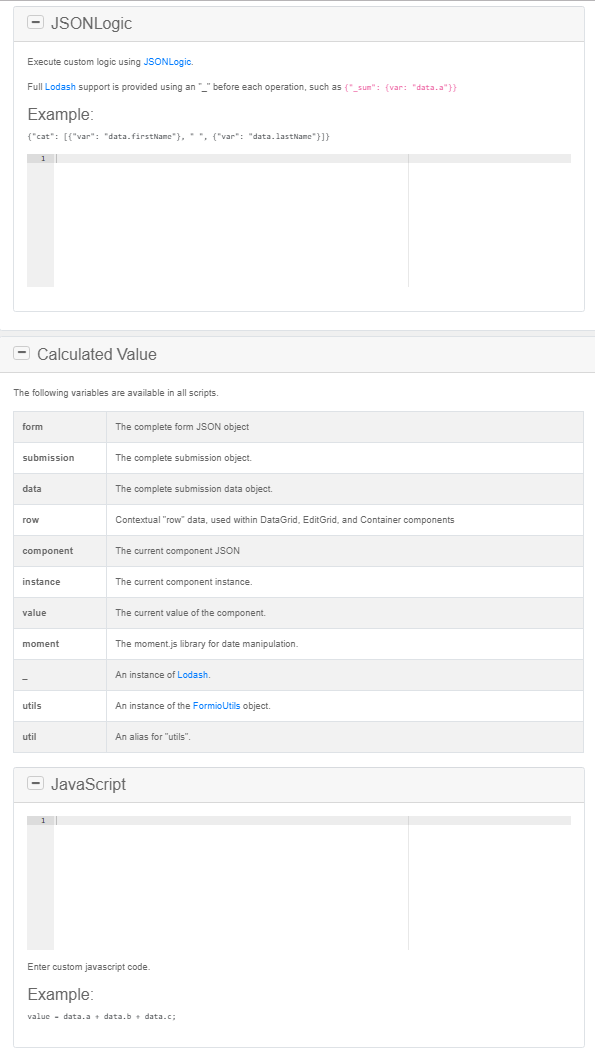
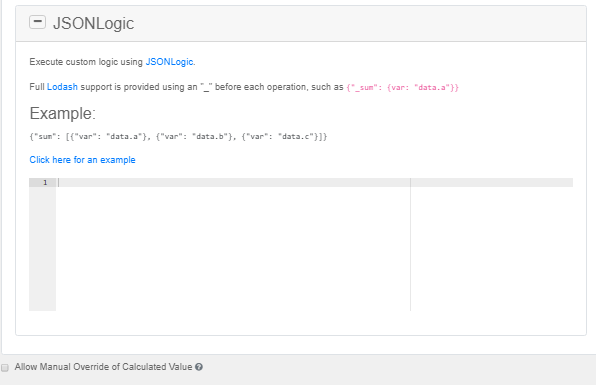
Allow Manual Override of Calculated Value
Manually overrides the calculated value.

