
|
Thereforeā¢ Content Connector Settings |
Scroll |
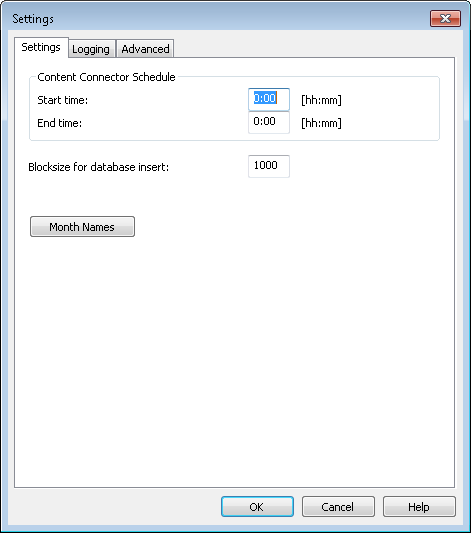
Content Connector Schedule
The daily start and end times during which the processing sequence will run automatically. By default these are set to run all the time.
Blocksize for database insert
The maximum number of documents to be inserted into the Thereforeā¢ database in a single transaction.
Month names
This can be used when custom month names occur in the documents to be imported. For example if the month names have been abbreviated to Jan. instead of January. Then edit the name of the months in this list. These will then be used to correctly convert captured dates.
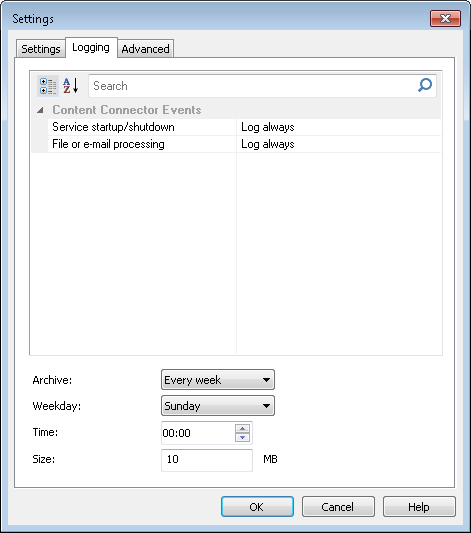
Content Connector Events
Four settings are possible for each event.
Do not log: no log data is recorded.
Log success: log data is only recorded when the event is successful.
Log failure: log data is only recorded when the event fails.
Log always: log data is always recorded
Event |
Description |
Service Startup/Shutdown |
Log when the Thereforeā¢ Import service starts or stops. |
File or e-mail processing |
Logs when a spoolfile is saved to Thereforeā¢. |
Archive
Frequency of log file creation can be defined based on time or size.
Every Day: the log file is archived everyday at the Time specified.
Every Week: the log file is archived once a week on the Weekday and at the Time specified.
Every Month: the log file is archived on the first day of each month.
On Size: the log file is archived as soon as the Size specified is exceeded.
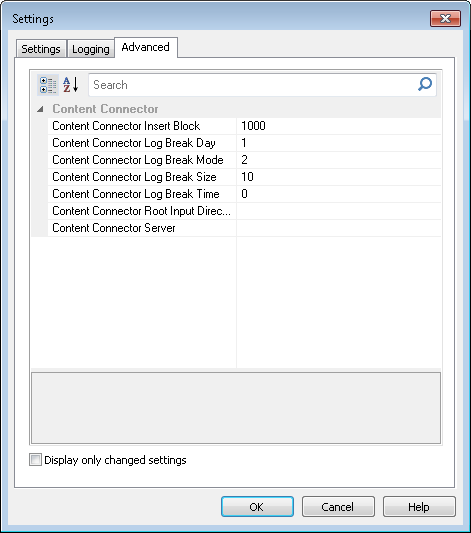
Most of these settings as the same as in the previous two tabs. However, if the Thereforeā¢ Content Connector service is running on a different machine to the Thereforeā¢ Server, then this needs to be specified in the setting Content Connector Server.
|
In on-premise Thereforeā¢ systems, the Therefore Content Connector requires a DCOM connection. |

