
|
Form Images |
Scroll |
Form images can be used as a background when displaying text and XML documents. Typically, such images will be generated by scanning the pre-printed stationary used by the mainframe printer.
Multiple form images can be defined and these can be grouped together in sub-folders for ease of use.
A right-click on the Form Image object displays its context menu.
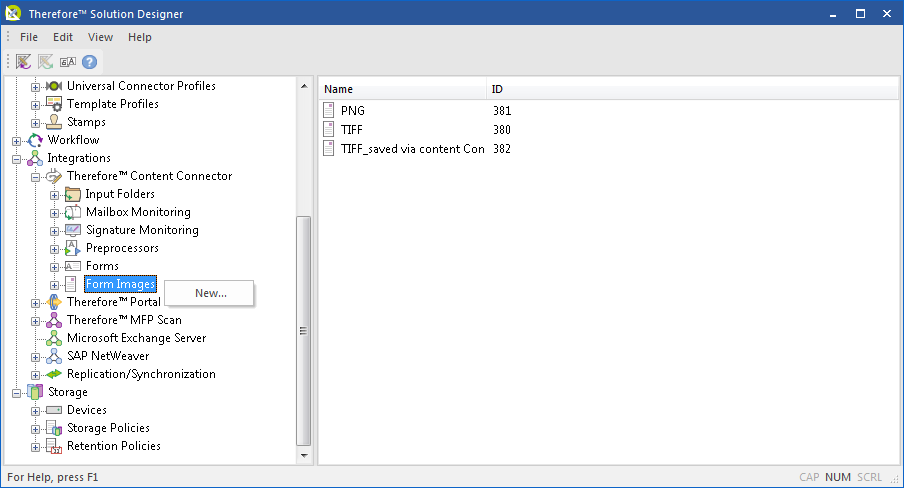
New...
Open the Form File dialog and allows a new form image to be defined.
New Folder
A folder structure can be created to better organize created objects.
A right-click on a specific Form Image displays its context menu.
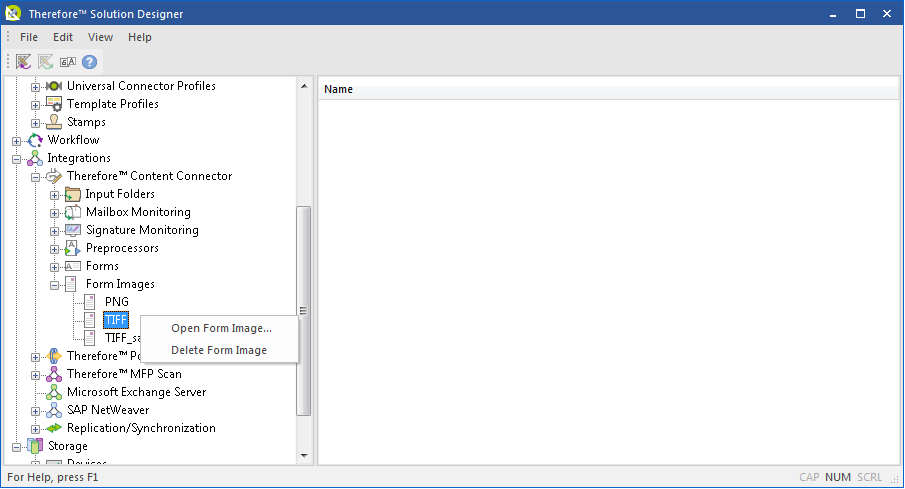
Open Form Image
Open the Form File dialog and allows a form image to be edited.
Delete Form Image
Deletes the selected form image.
