
|
Font Settings |
Scroll |
The Font Selection dialogue sets font display options for a page or a defined area for the document. To open the Font Selection dialogue, press the button Font on the Form Page Settings dialogue, or on the dialogue of the Area definition.
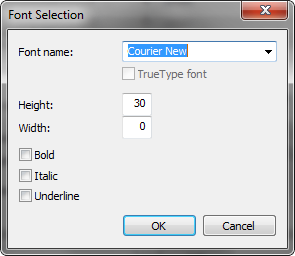
Font Name
Select the font type that will be used to display the text for the document or document area. (If the font is a True Type, it is indicated by a tick in the checkbox).
Height
The font height in pixel.
Width
The font width in pixel.
Bold/Italic/Underline
Display options for the font style.
