
|
Form Page Settings |
Scroll |
The Form Page Settings define the page display options for documents.
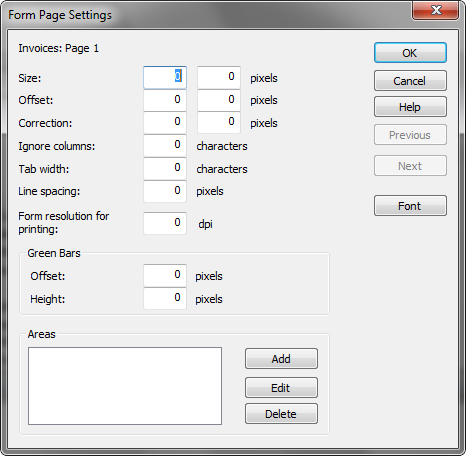
Size
The page size (in pixels), height by width.
Offset
The offset (in pixels) from the top/left of the page, to the start of text.
Correction
The correction factor (in pixels), for fine-tuning text position.
Ignore columns
The number of characters to be ignored in each line displayed.
Tab width
The number of characters comprising a tab space.
Line spacing
The inter-line spacing (in pixels).
Form resolution for printing
Used only when a background Form Image is defined. The resolution (in DPI) for printing the background image. Typically this will be identical to the scan resolution of the Form Image.
Green bars
Defines a green bar background.
Offset
The gap between each green bar (in pixels)
Height
The height of each green bar (in pixels)
Previous
This button is active if the form image consists of more than one page (e.g. a multi-page TIFF). It opens the previous page.
Next
This button is active if the form image consists of more than one page (e.g. a multi-page TIFF). It opens the next page.
Font
Opens the Font Settings dialogue.
Areas
The Form Area Settings defines and area (in the shape of a rectangle). Click Add to create a new area, Edit to modify the selected area and Delete to erase it.
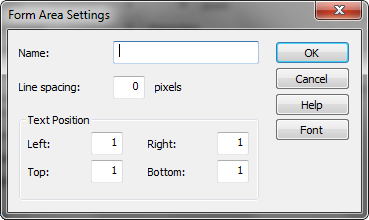
Name
User defined name for this area (e.g 'Header', 'Title', 'Body', 'Footer')
Line Spacing
The line to line spacing in pixels for text in this area.
Text position
Definition (location, size) of this area (in characters).
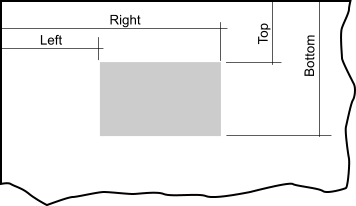
Font
Opens the Font definition dialogue for this area.
