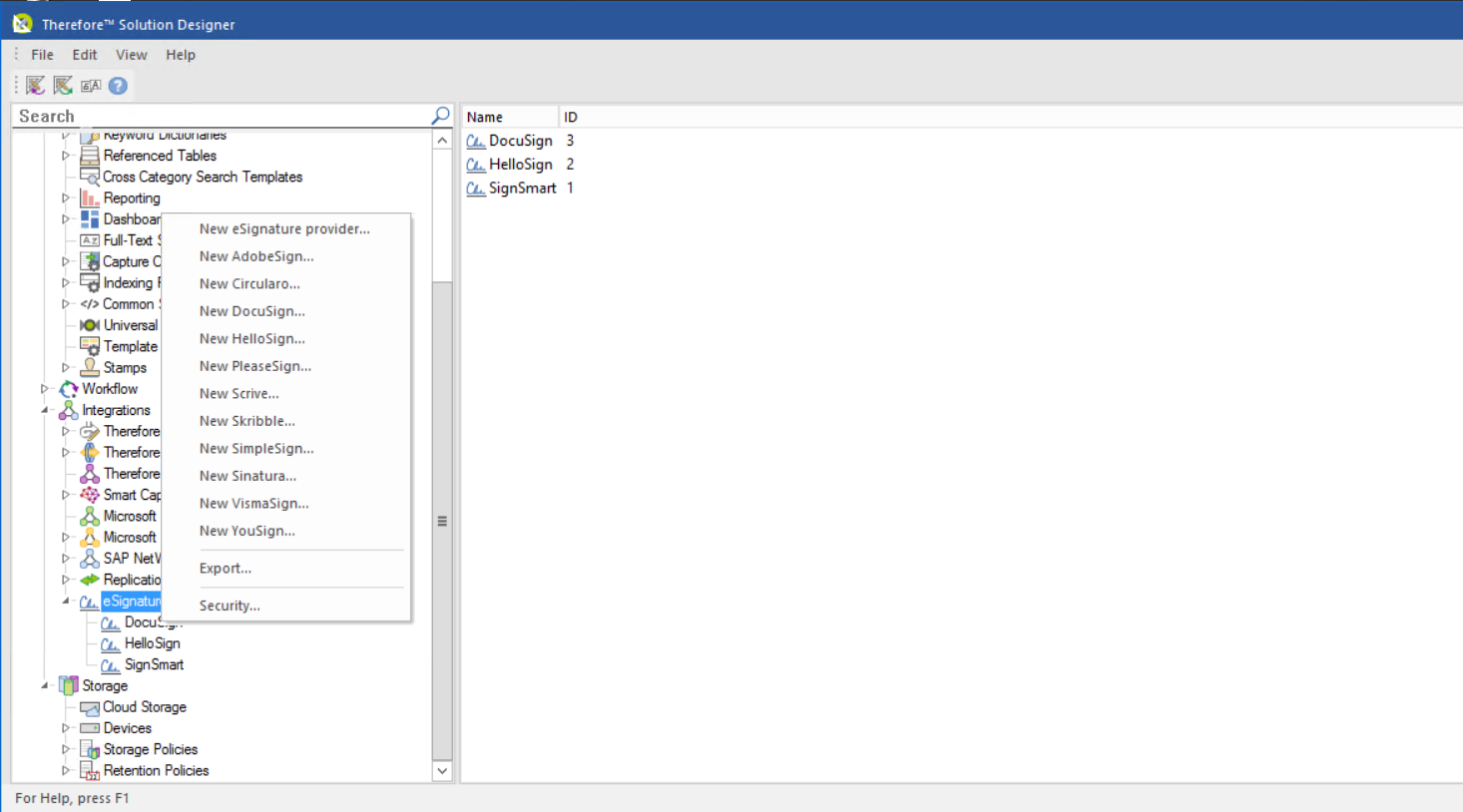|
Thereforeā¢ eSignatures |
Scroll |
Right-click on the eSignatures node and select a provider to authenticate against it.
New eSignature provider
Opens the eSignature Provider dialog with blank fields.
New <provider name>
Opens the eSignature Provider dialog with populated 'Name' and 'eSignature provider URL' fields relevant to the selected provider.
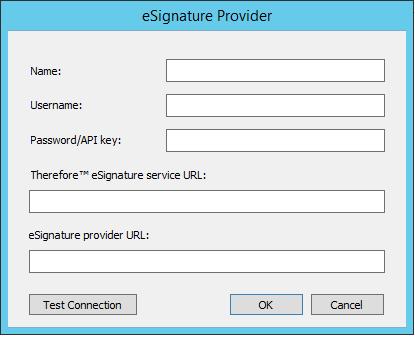
Name
The name of the name of the eSignature provider.
Username
Enter the specific user's account Username.
Password/API key
Enter the specific user's account Password or API key.
Thereforeā¢ eSignature service URL
Enter the Thereforeā¢ eSignature service URL.
eSignature provider URL
The eSignature provider URL (specific to the selected provider).
Security
View and edit role-based access for anything below this node.