
|
DocuSign |
Scroll |
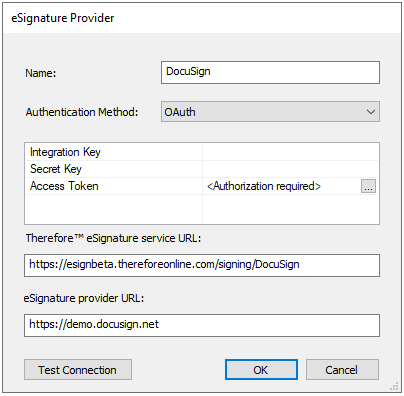
Name
Give the configuration an intuitive name.
Authentication Method
Allows the user to select the authentication method. Currently DocuSign only supports OAuth authentication.
OAuth Authentication Configuration
Integration Key: A 32-digit GUID generated by DocuSign when managing its integration with Thereforeā¢.
Secret Key: Generated by DocuSign when adding the connection to Thereforeā¢
Access Token: Generated by DocuSign once integration has been configured.
|
Note: As OAuth will also be used in the Thereforeā¢ Viewer, users will need to sign in to their DocuSign accounts before a document is uploaded. For additional information, please visit DocuSign's Integration Key Documentation |
Thereforeā¢ eSignature service URL
The base URL for the Thereforeā¢ eSignature service. For Thereforeā¢ On-Premises users this URL can be set here:
Thereforeā¢ Solution Designer > right-click on the Thereforeā¢ root node > Settings > Advanced > Signatures > eSignature Service Base URL
eSignature provider URL
The DocuSign API host URL. This URL is client specific, for example:
https://accountname.docusign.net
Test Connection
If the configuration is valid, the message 'Connection test successful' is displayed when this button is clicked.


