 How do I publish the function to Azure from within the Visual Studio Code?
How do I publish the function to Azure from within the Visual Studio Code?
1.Sign into Azure by clicking the Azure icon in the Activity Bar and then “Sign in to Azure…"
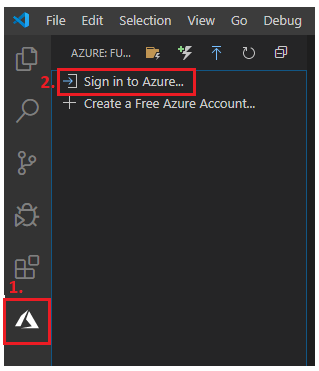
2.Select the “Azure: Functions” area and click on “Deploy to Function App” icon.
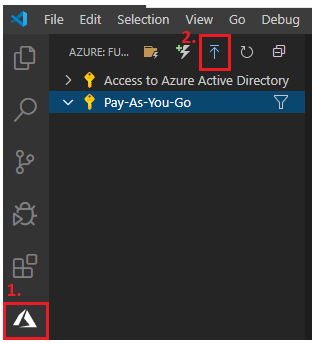
If an error regarding “ms-vscode.csharp” is show, you can use the following fix:
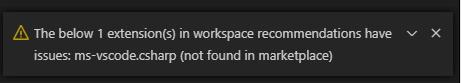
Find <Project name>.code-workspace if your project folder and replace
"extensions": {
"recommendations": [
"ms-vscode.csharp"
]
}
with this
"extensions": {
"recommendations": [
"ms-dotnettools.csharp"
]
}
|
