Stamps with macros can be created using most PDF editing software. In this example, we will create stamps using āPerfect PDFā by Soft Xpansion.
1.To include a macro as part of the stamp, create a textbox with the desired macro. Macros can only be included in PDF stamps, not PNG stamps.
Thereforeā¢ supports two types of macros:
▪&user (to include the username of the respondent)
▪&date (to include the current date)
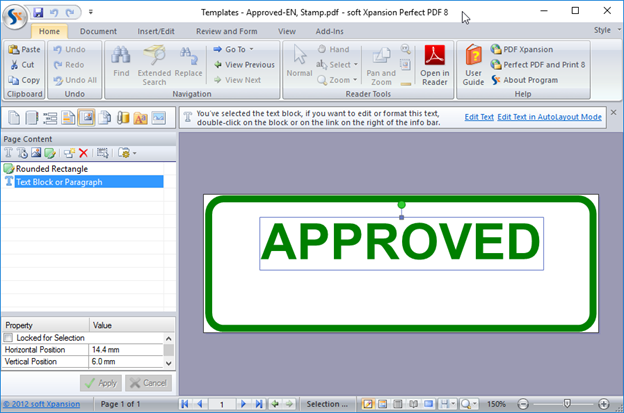
2.The &date macro can contain a ādate formattingā string (e.g. &date[m/d/Y]). The list of possible options that can be used in the ādate formattingā string are outlined below:
▪d ā current day
▪m ā current month
▪Y ā current year (4 digits)
▪y ā current year (2 digits)
▪H ā current hour (24 hour format)
▪I ā current hour (12 hour format)
▪M ā current minute
▪S ā current second
▪p ā (AM/PM)
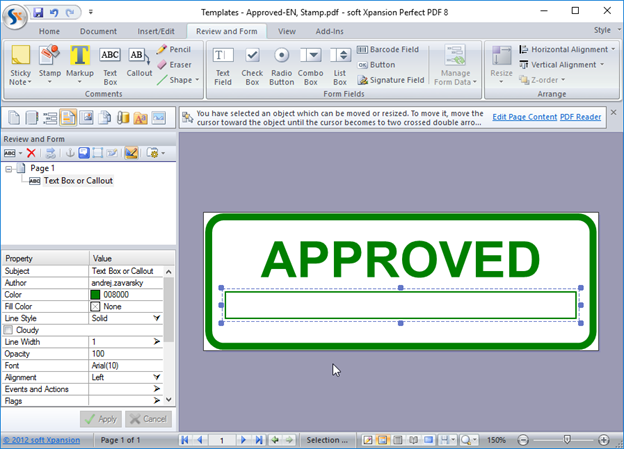
3.A completed stamp can include both macros in the same image.
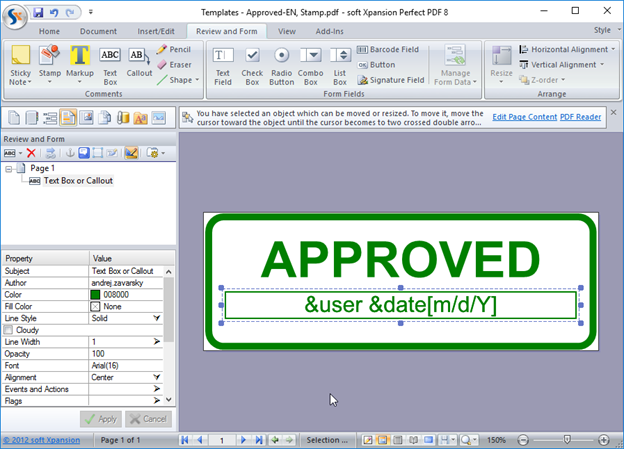
4.To add created stamps to the Thereforeā¢ Solution Designer, please refer to the points mentioned above under 'How do I create new stamps for annotating PDFs?' |

 How do I create new stamps for annotating PDFs?
How do I create new stamps for annotating PDFs?
 How do I create new stamps for annotating PDFs?
How do I create new stamps for annotating PDFs?