
|
Creating an Input Category for Thereforeā¢ Smart Capture |
Scroll |
An XML file is available as part of the Thereforeā¢ setup with an input category, an output category, and a workflow. It is recommended to use these default configurations and adjust if needed. However, you may also create your own designated input category.
1. Create a category for inputting documents - this is the category used to upload items to the workflow.
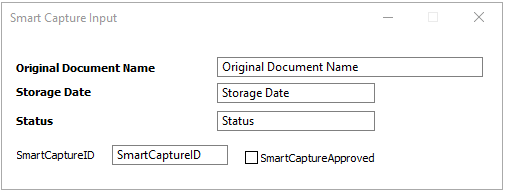
|
Note:
•The SmartCaptureID field is a prerequisite text field for any category from which documents are to be processed through Thereforeā¢ Smart Capture. This is populated by the Upload to Smart Capture task via a REST Call once the documents have begun the process through the workflow. |
2.Create a workflow attributed to the new input category.

