
|
Connect Chorus to PISTE |
Scroll |
Add the EDI and API connections tab using the following steps.
1.Log into the Chorus portal with your the main account (not your technical account). Go to the Manager Activities tab. Unfold List of areas of the structure and click the button +Add areas.
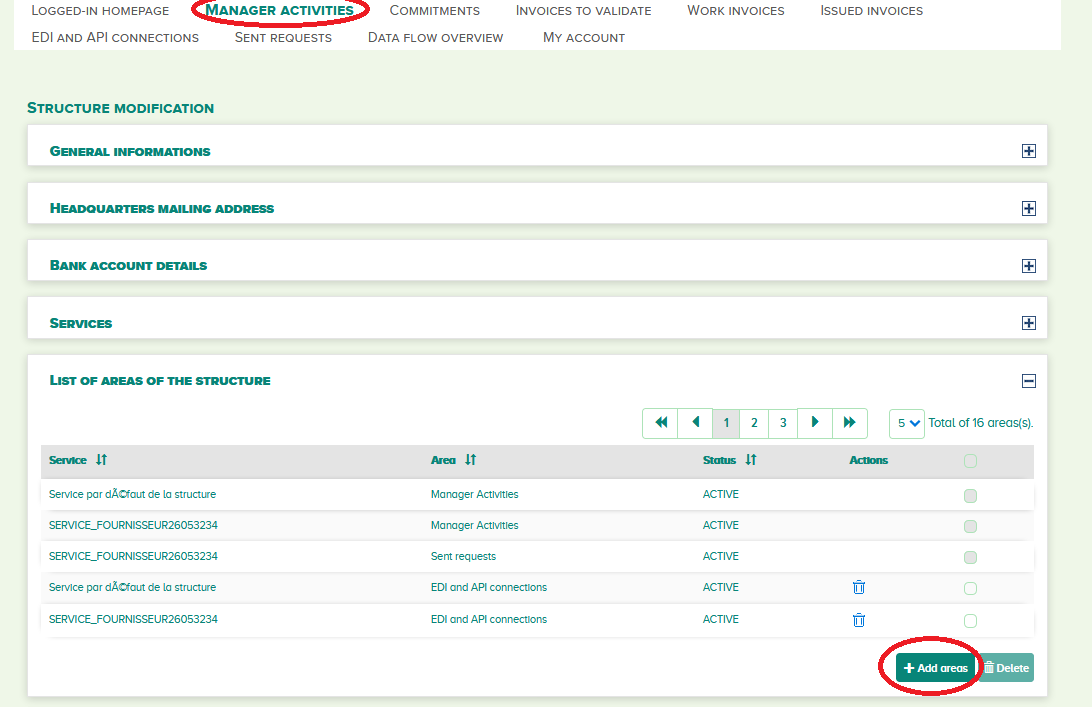
2.Select the checkboxes for Suivi des flux and Raccordement EDI et API in the Modify column. Click Validate.
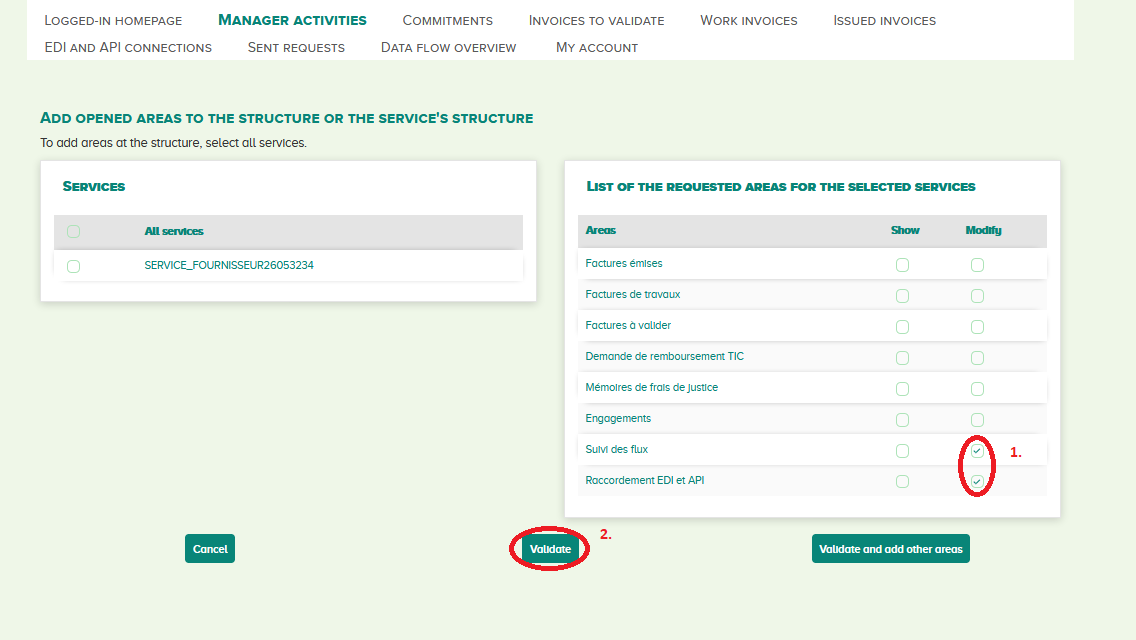
3.Go to the EDI and API connections tab in the Chorus pro portal. Navigate to Manage API connection.
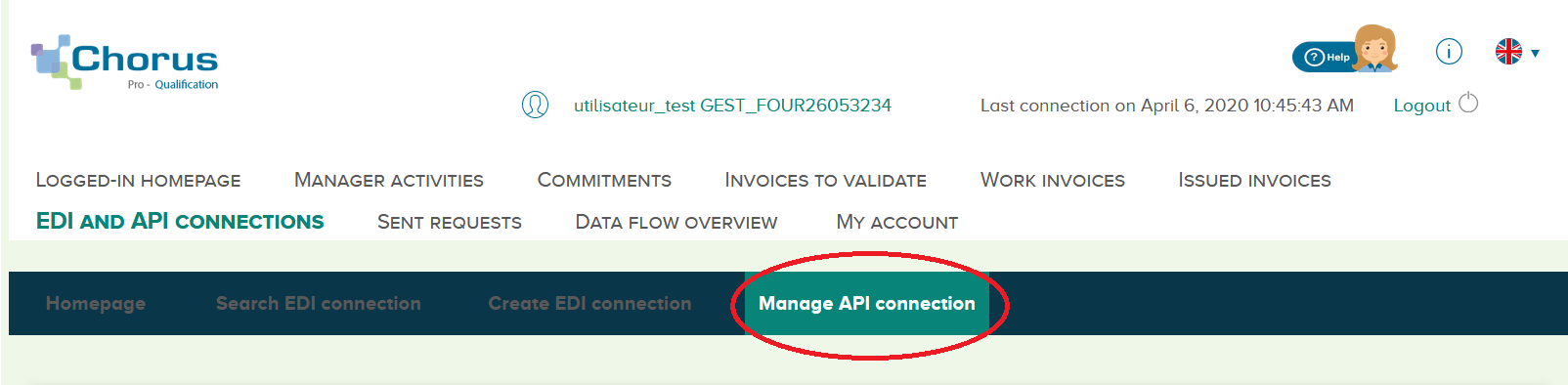
4.Navigate to Declaration API connection request by PISTE.
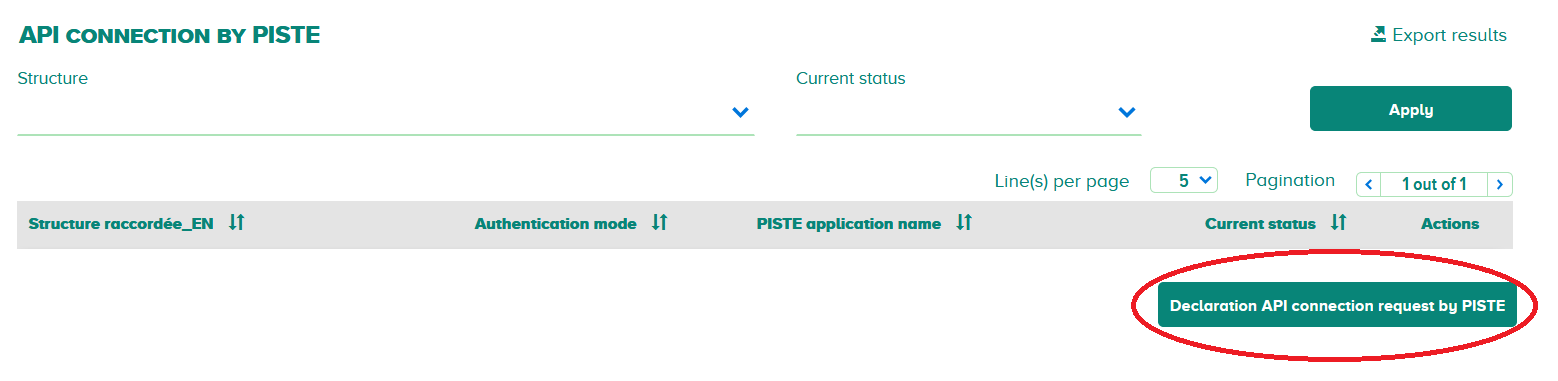
5.Choose the structure that applies to you. Select your PISTE app name from the PISTE application name set. Select User of an internal application from the Type of use set. A separate app is needed for each structure.
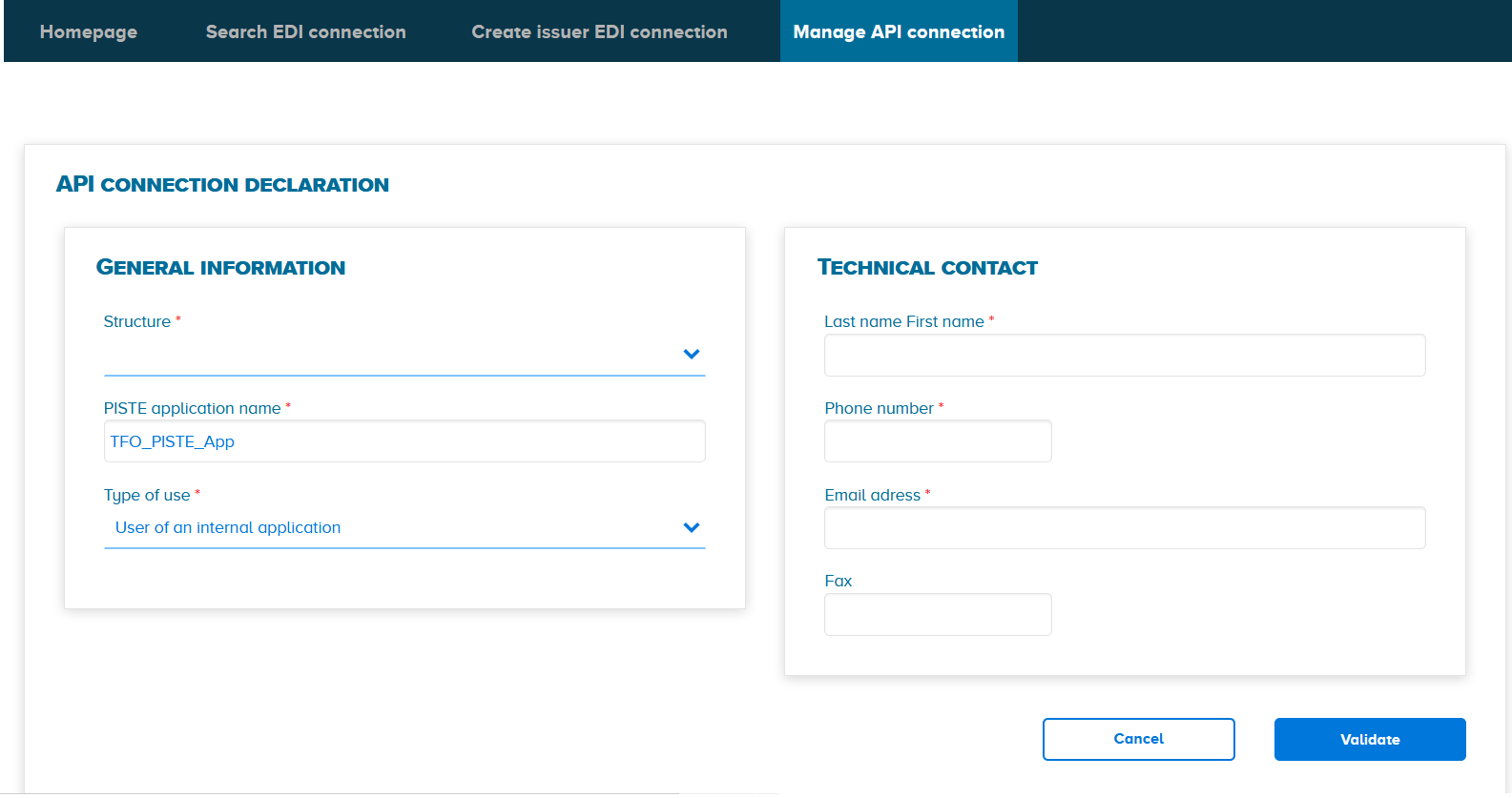
Under Technical Contact, please enter the details of the person responsible for this API connection.
