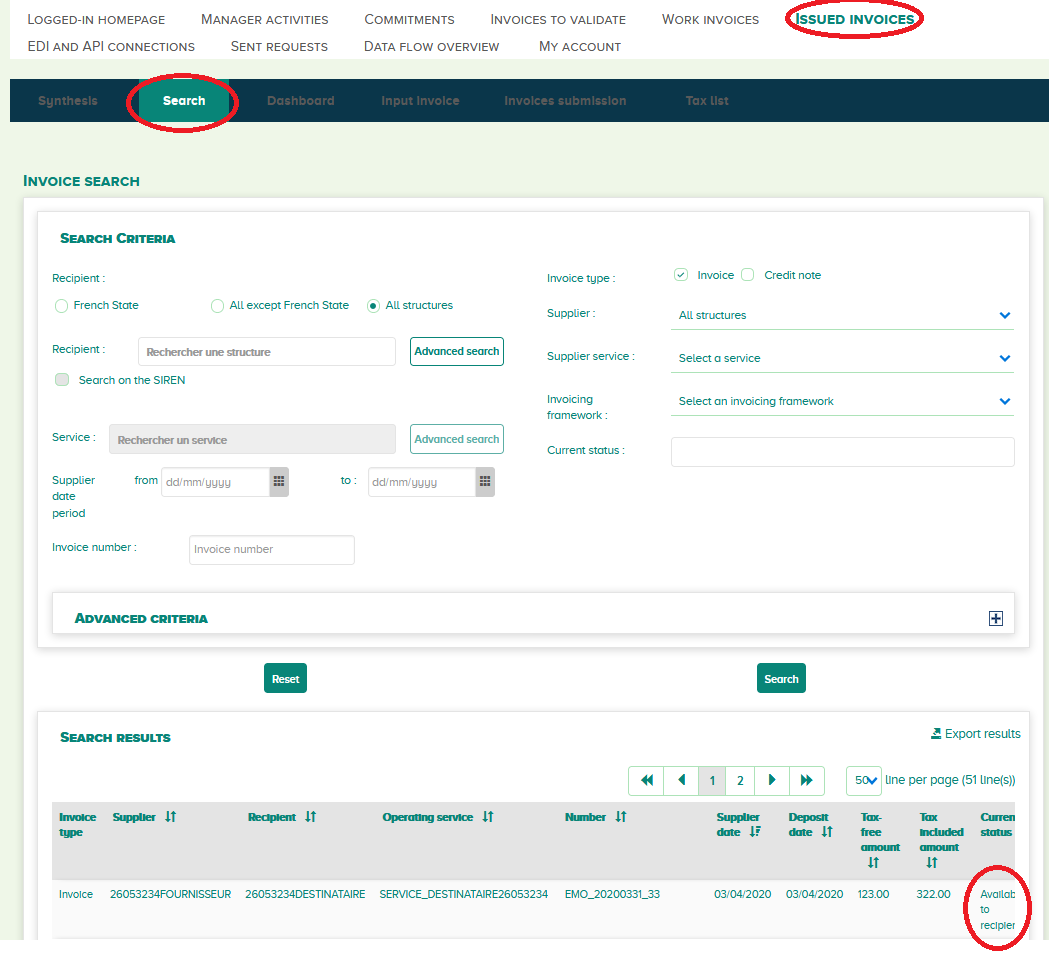|
New Workflow for Chorus Upload |
Scroll |
Create a workflow for your upload task. The following graphic displays a basic example of such a workflow.
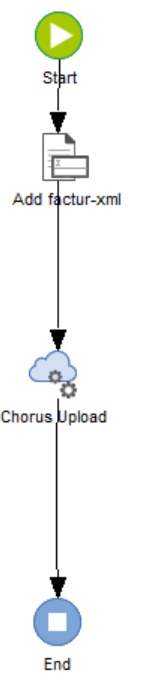
A workflow for Chorus Upload consists of two workflow tasks.
This task is responsible for embedding the xml into a PDF/A-3 file. The Workflow Task will convert a PDF into a PDF/A-3. Click here to learn more about configuring this task for Chorus Upload.
This task triggers Azure Function with arguments such as a Chorus Pro technical account and password. Click here to learn more about configuring this task for Chorus Upload. Azure Function will execute the following steps:
a) Retrieving an OAuth token from PISTE.
b) Uploading the file to Chorus Pro.
c) Checking if the file was uploaded and processed successfully by Chorus.
d) Displaying any errors occurring during processing and uploading in the workflow history and in the Chorus portal under Data Flow Overview.
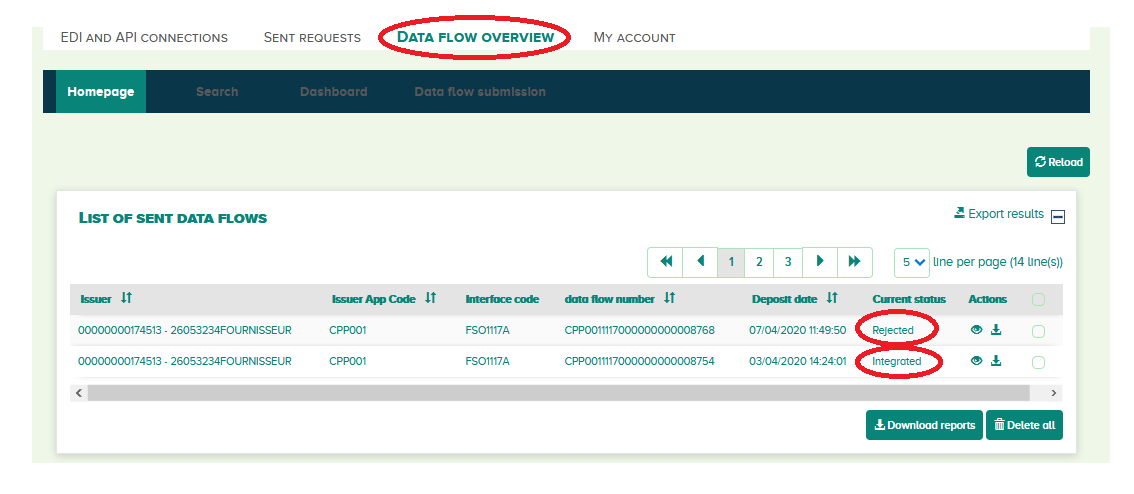
e) Saving the invoice in Issued Invoices accessible via the Search or the Dashboard tab if the status of the invoice is Integrated.