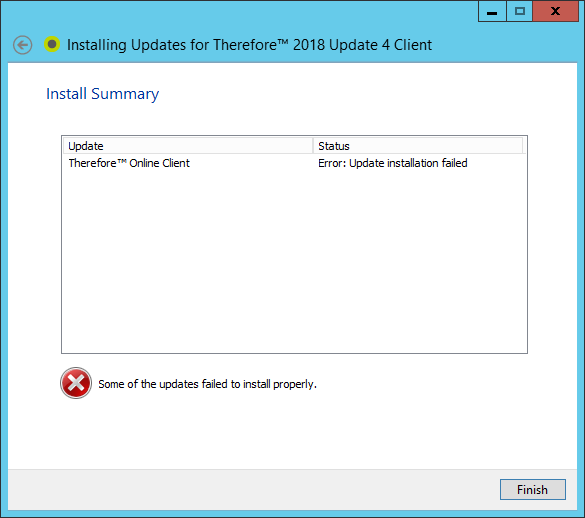|
Troubleshooting |
Scroll |
 What should I do if the automatic upgrade fails?
What should I do if the automatic upgrade fails?
In most cases, a failure of the automatic upgrade can be resolved by one of the options below.
•Restart the computer and try to upgrade again. •Make sure the latest Windows updates have been installed. •If the automatic upgrade mechanism still fails, the new client version can be installed manually.
|
|---|
Error: "Some of the updates failed to install properly"
This error message is generally caused by missing Windows updates or if the computer needs to be restarted. In this case, restart the computer and install the latest Windows updates.
|
|---|