
|
Tasks |
Scroll |
The Tasks tab only appears when viewing a document associated with a task.
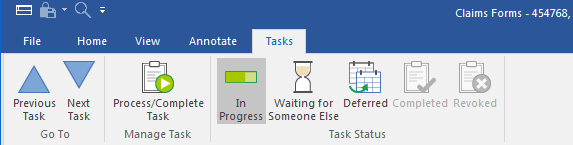
Previous Task
Switches to the previous task in the user's task list.
Next Task
Switches to the next task in the user's task list.
Manage Task Section
The options to manage tasks depend on the configuration settings when the task was created.
In Progress
If this is highlighted it shows that the task has been started, but is not yet complete.
Waiting for someone else
If this is highlighted it shows that the user is waiting on someone else before they can proceed.
Deferred
If this is highlighted it shows that the user cannot work on this at present.
Completed
If this is highlighted it shows that task has been completed.
Revoked
If this is highlighted, it shows that the creator of the task has removed the user from the list of assigned users. In such a case the task will be marked as done and moved to the users Done list.
