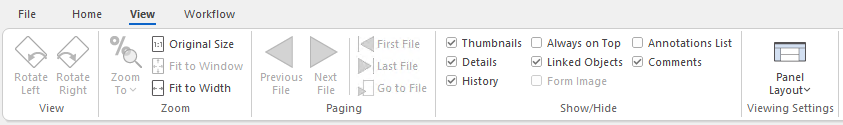|
View |
Scroll |
Rotate Left
Rotate the image 90 degrees anticlockwise.
Rotate Right
Rotate the image 90 degrees clockwise.
Zoom To
Zoom to a defined zoom value. There is also a slider zoom control at the bottom right hand corner of the screen.
Original Size
Show the image at its original size.
Fit to Window
Resizes the image in order to fit the whole page into the window.
Fit to Width
Resizes the image in order to fit the page width into the window.
Previous Page
Navigates to the previous page in the document.
Next Page
Navigates to the next page in the document.
First File
Navigates to the first page in the document (topmost file in the Thumbnails pane).
Last File
Navigates to the last page in the document (bottommost file in the Thumbnails pane).
Go to File
Opens a dialog where the user can specify which page to navigate to.
Thumbnails
Show or hide the thumbnail preview pane.
Details
Show or hide the document details pane.
History
Show or hide the document history pane.
Always on Top
When checked, the viewer window is displayed on top of all other applications.
Linked Objects
Show or hide the Linked Objects pane.
Form Image
Is active only for Thereforeā¢ Content Connector documents. Toggles the display of the background image.
Annotations List
Show or hide the Annotations pane.
Comments
Panel Layout
Save Layout
Save the current panel layout to a file.
Load Layout
Load a saved panel layout from file.
Reset Layout
Switch back to the default panel layout.