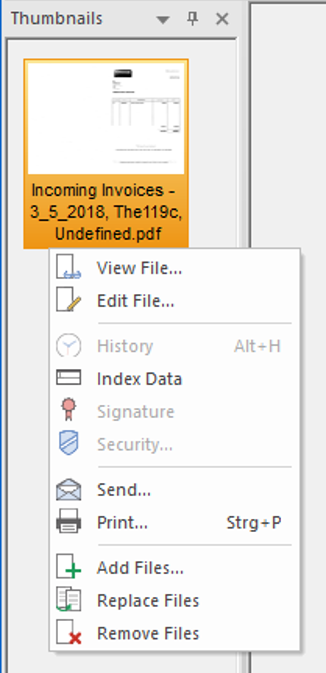|
Thumbnail Pane |
Scroll |
The thumbnails pane shows a preview of all files, (and pages for muli-page TIFFs) contained in a document. Right-clicking in the Thumbnails pane opens a context menu.
View File: See here for details. Edit File: See here for details. History: See here for details. Index Data: here here for details. Thereforeā¢ Signature: See here for details. Security...: Document permission can be set (see administrator manual for more details). Send...: See here for details. Print... : See here for details. Add Files...: See here for details. Replace Files...: See here for details. Remove Files: See here for details. |
|