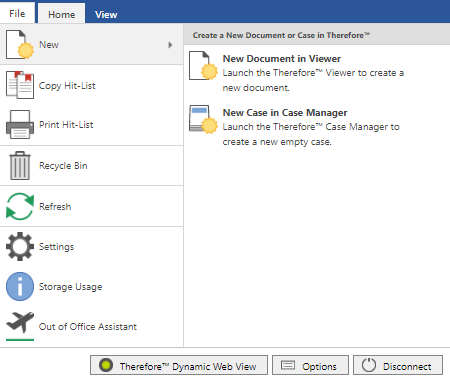|
File |
Scroll |
New...
Create a new document or case in Thereforeā¢.
New Document in Viewer
Opens a blank instance of the Thereforeā¢ Web Viewer. Files can be added, indexed, and saved to create a new Thereforeā¢ document.
New Case in Case Manager
Opens the Thereforeā¢ Web Case Manager directly for creating a new case.
Copy Hit-List
The hit-list entries are copied to the clipboard. They may be pasted into another application, such as a text editor.
Print Hit-List
The hit-list entries are sent to the local printer.
Recycle Bin
Opens the Recycle Bin dialog for managing deleted documents.
Refresh
Reload the latest information from the Thereforeā¢ Server. For example, if a category has been changed in the Thereforeā¢ Solution Designer, or another user has created a global search.
Settings (This is only available for users with Operator permission)
Opens the Thereforeā¢ Settings dialog.
•The Thereforeā¢ Web Access cache can also be cleared. All changes to the Thereforeā¢ system will then be available for all users immediately.
•Add and manage Add-ins.
Storage Usage
Opens a dialog which shows the system storage statistics.
Out of Office Assistant
Opens the Out of Office Settings dialog.
Thereforeā¢ Dynamic Web View
Switches to the Thereforeā¢ Dynamic Web View.
Options
A number of settings can be configured via the options dialog.
Disconnect
A user can disconnect from their session and thereby immediately free their concurrent or read-only license for use by another user. Or, in the case of a named license, for use by the same user on another device.