 Visual Studio Code で Azure に関数を発行するにはどうすればよいですか?
Visual Studio Code で Azure に関数を発行するにはどうすればよいですか?
1.Activity バーの Azure アイコンをクリックして Azure にサインインし、「Sign in to Azure…」を選択します。 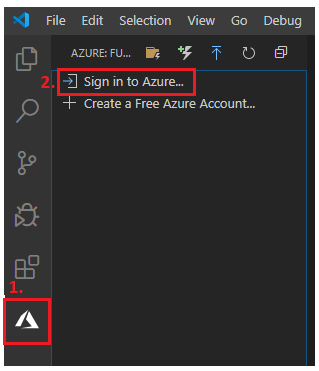
2.「Azure: Functions」エリアを選択し、「Deploy to Function App」アイコンをクリックします。 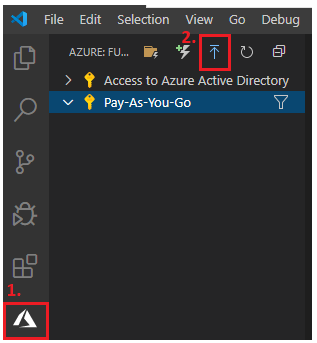
「ms-vscode.csharp」に関するエラーが表示された場合は、以下のように修正することができます。
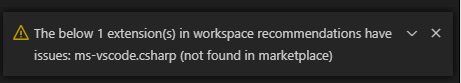
プロジェクト フォルダーにある<Project name>.code-workspace の
"extensions": {
"recommendations": [
"ms-vscode.csharp"
]
}
を以下のものに差し替えます。
"extensions": {
"recommendations": [
"ms-dotnettools.csharp"
]
}
|
