
|
AR Invoice Report |
Scroll |
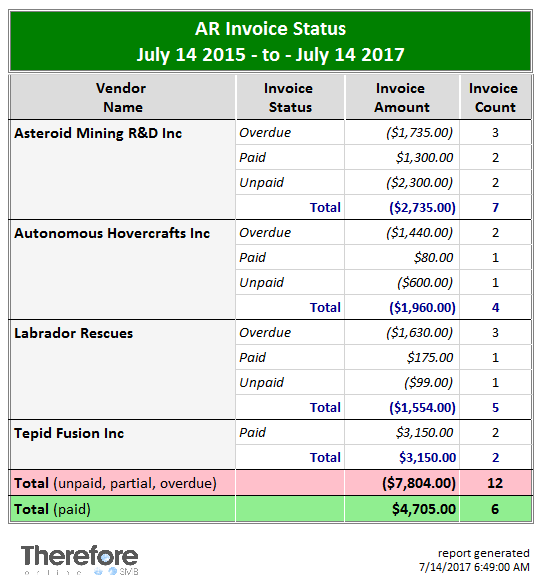
Sample 'AR Invoice Report'
This report displays the status of invoices in the AR Invoices category.
Vendor Name - This comes from the Customer Name field in the category.
Invoice Status - This comes from the Invoice Status field in the category. The default statuses are:
•Overdue
•Paid
•Partially Paid
•Unpaid
Invoice Amount - This comes from the Total Amount field in the category. The sum of all invoices for a specific customer is listed as the Total in the last row for each customer block. The sum of unpaid, partial, and overdue invoices is highlighted in red at the bottom of the report, while the sum of paid invoices is highlighted in green.
Invoice Count - This is a count of invoices in the category which meet the relevant parameters (customer, status, etc.).
