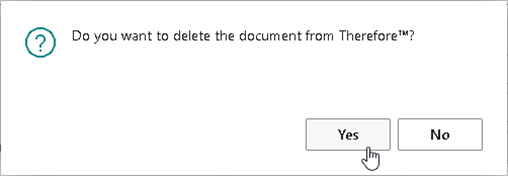|
View/Edit/Delete Therefore™ Documents in BC |
Scroll |
All Therefore™ documents that are linked to the current Business Central object are displayed in the Filename list of the drop zone.
Clicking on document name will open a new instance of the Therefore™ Web Viewer and show the selected document.
By modifying the “Open Document URL” in the ‘Therefore Setup’, it’s also possible to use the Therefore™ Dynamic Web View for opening documents.
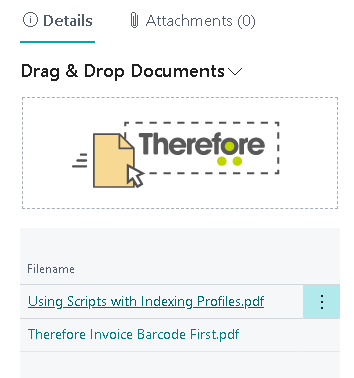
Documents or just links can be deleted directly from here as well.
When deleting a file, you get the choice between deleting only the link from Business Central, or also the document form Therefore™.
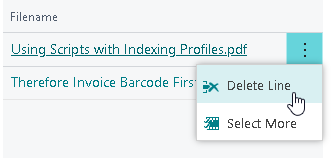
Clicking “Yes” will also delete the Therefore™ document.