
|
View Document List |
Scroll |
To view documents "attached" to the current document type by scanning, importing and for outgoing documents, printing and/or posting, select View Document List.
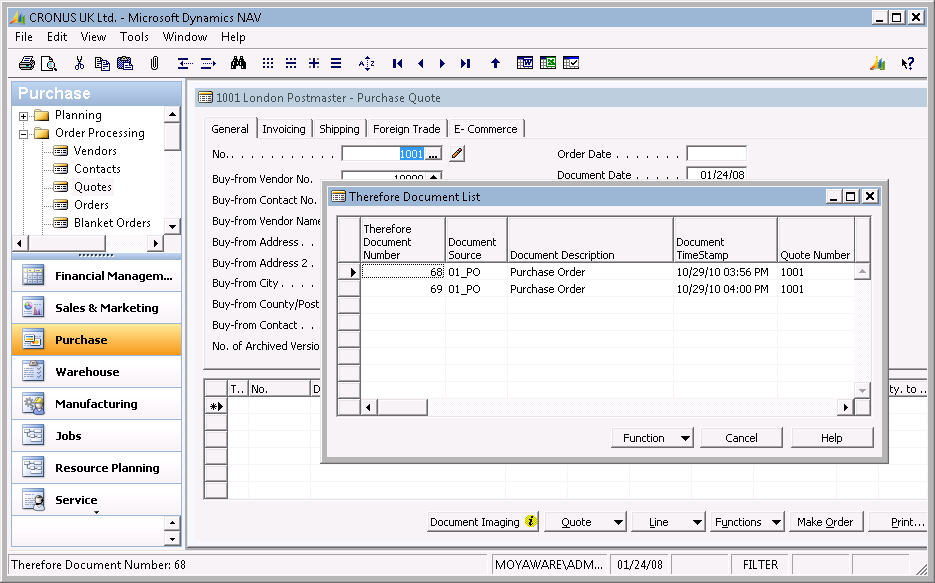
To open a document, select the document and then click the Function button and choose View Selected. The Function button also provides options to print or delete a document.
