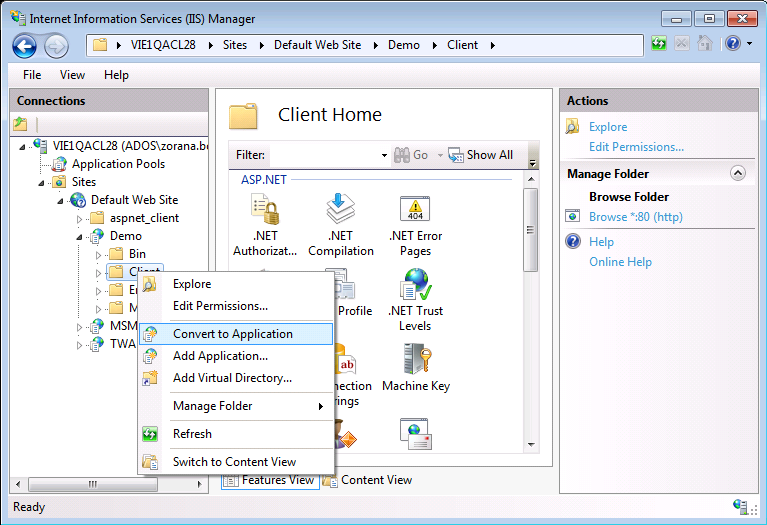|
Therefore™ Web Access |
Scroll |
To connect to a tenant via Therefore™ Web Access it is necessary to add the Tenant to the Default Web Site on the Microsoft® IIS Server.
1.In the Internet Information Service (IIS) Manager expand the server object and then the Sites object. Right-click on Default Web Site and choose Add Application.
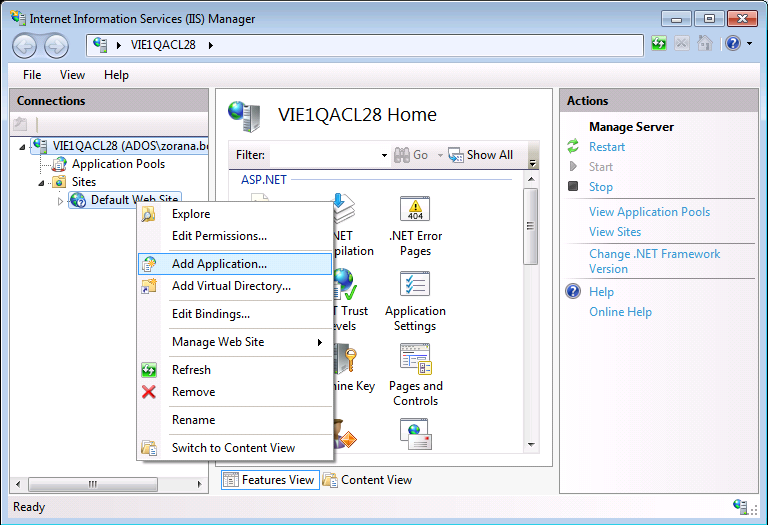
2.For Alias enter the Web application name that you specified in the Tenants Manager. For Application pool select Therefore™, and for Physical path browse to TWA (Default: "C:\inetpub\wwwroot").
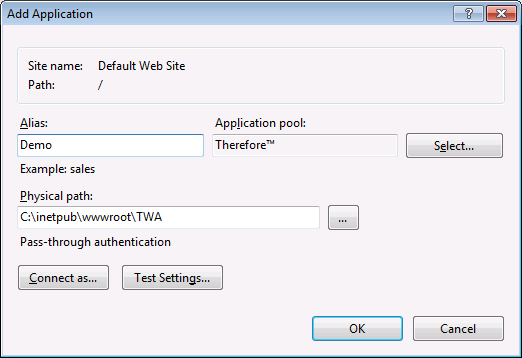
3.Once the new application has been added, the Client and MFP should be converted to application. Expand the newly created Web application (e.g. Demo) and right-click Client. Then from the context menu choose Convert to Application. Do the same for MFP.