
|
Update Index |
Scroll |
|
This task will automatically update a category's or case definition's index field. This is an automatic task executed by the system with no user interaction. |
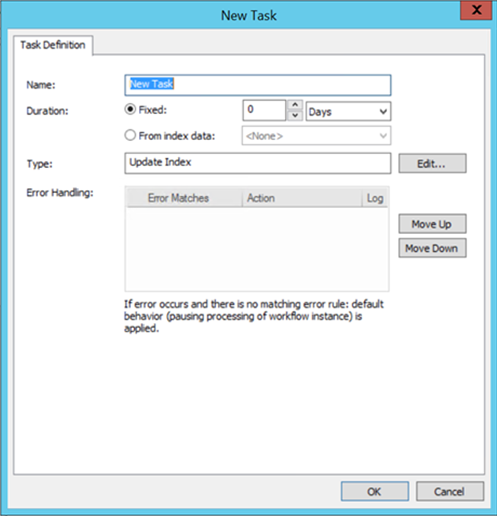
Name
Name of the Update Index Task. Appears as the task name in the Workflow Designer.
Duration
For automatic tasks this can be left at 0.
Type (read only)
Task type is set to Update Index by the system (read only).
Edit...
The update configuration settings can be edited.
Script
The advanced scripting options are the same as those found in indexing profiles.
For each category field, enter the desired value under Assignment. Text inputs must be written between quotes, i.e. "Moyaware". Customized scripting can also be used for assignments.
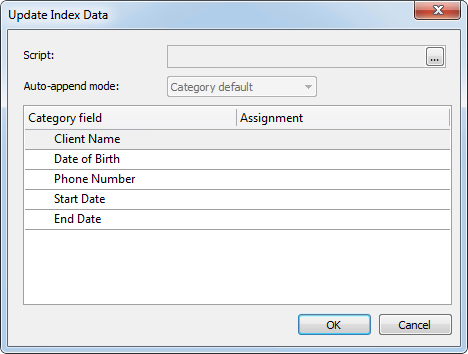
Error Handling
Define rules for specific error matches here.
Error Matches
Enter the exact text of the error message here. It needs to be in quotation marks. Example: "Error message".
Actions
Select the error rule you wish to apply in case a specific error message is displayed. The options are "Pause processing" if the error causes the Workflow instance to be interrupted until you have dealt with the error message. This is the default setting. Select "Ignore error" to proceed with processing of the Workflow instance should a specific error message occur. Select 'Route to [Task]' if other tasks are connected to this task via transitions, and the Workflow instance should proceed with one of those tasks in case a certain error message occurs.

