
|
Wait for Documents |
Scroll |
|
This task will wait for the specified documents to be saved to Thereforeā¢ before executing. This is an automatic task executed by the system with no user interaction. |
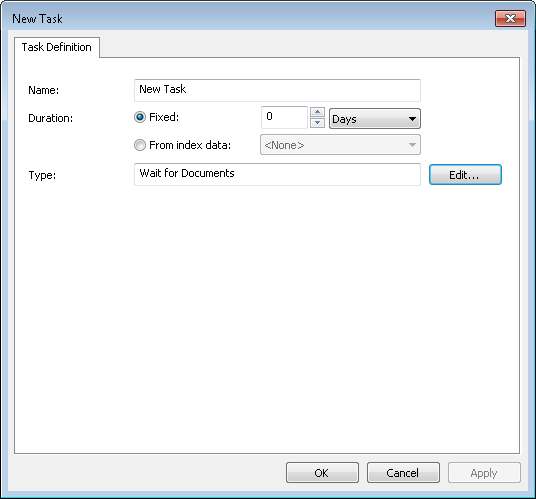
Name
Name of the task. Appears as the task name in the Workflow Designer.
Duration
For automatic tasks this can be left at 0.
Type (read only)
Task type is set to Wait for Documents by the system.
Edit...
Will display the Wait for Documents Configuration dialog where you specify the wait settings.
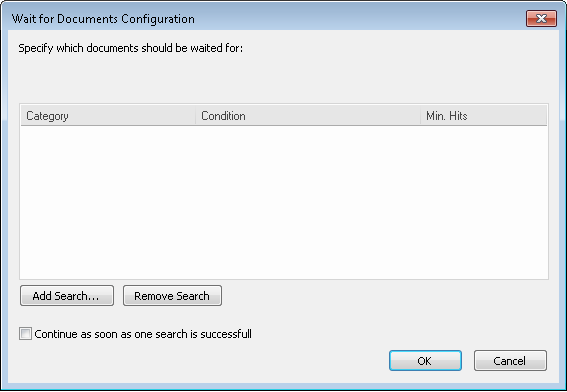
Add Search...
To create a new search, first the category in which the document should be saved must be chosen. Then a Condition can be set to identify the document. In addition, if more than one document that matches the search criteria must be waited for, this can be specified by adjusting the Min. Hits.
Remove Search
Configured searches can be selected and removed from the list.
Continue as soon as one search is successful (Check-box)
By default, the task will wait until all defined searches are successful. However, if this check-box is checked, the task will proceed as soon as any of the defined searches are successful.

