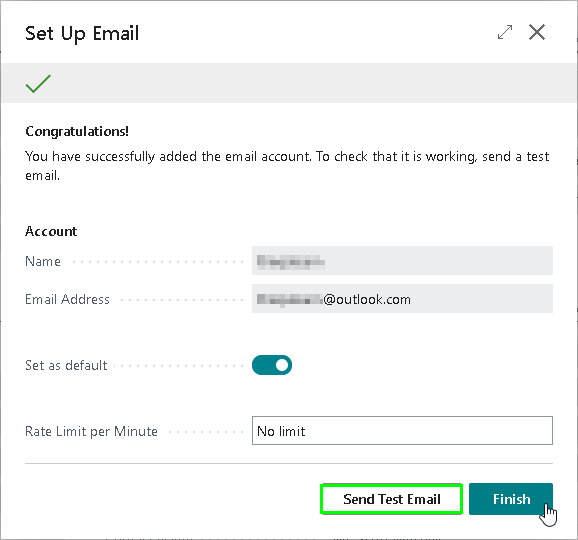|
Setup Tab |
Scroll |
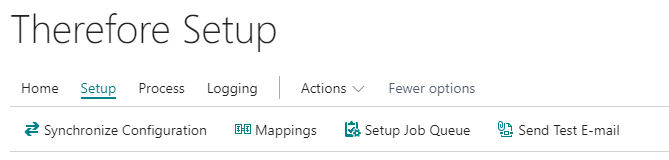
Synchronize Configuration:
Synchronizing the configuration should be the first action after entering all required data in the Setup Tab. Synchronizing the configuration will read the category definitions from the Thereforeā¢ server and store them in the BC connector. This information is required to proceed with the Mappings.
The Therefore Username and Therefore Password configured on the Home Tab will be used for this operation. The Thereforeā¢ user needs to have connect and read-permissions on the categories relevant for the BC Connector.
Mappings:
See Mappings for more details.
Setup Job Queue:
See NAS Job Queue for more details.
Send Test E-Mail:
E-mail sending can be tested by clicking the āSend Test E-Mailā button.
Sending e-mails relies on the built-in functionality of Business Central, so it also has to be configured in Business Central.
Search for email and open the Set Up Email wizard:
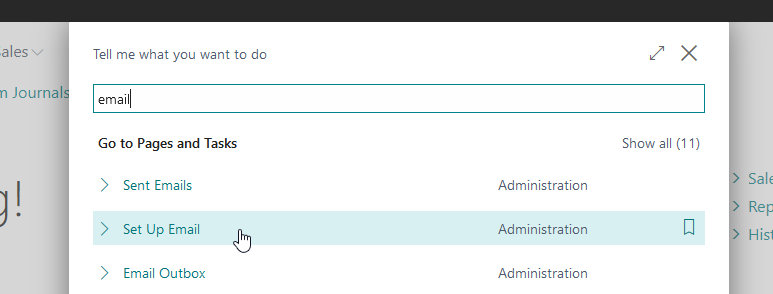
After following the steps of the wizard, click the Sent Test Email button before finishing.