
|
Viewing archived documents |
Scroll |
Conversely, the archived document is also available in NAV. A list of documents archived to a customer number in the customer card can be shown via Actions button: View.
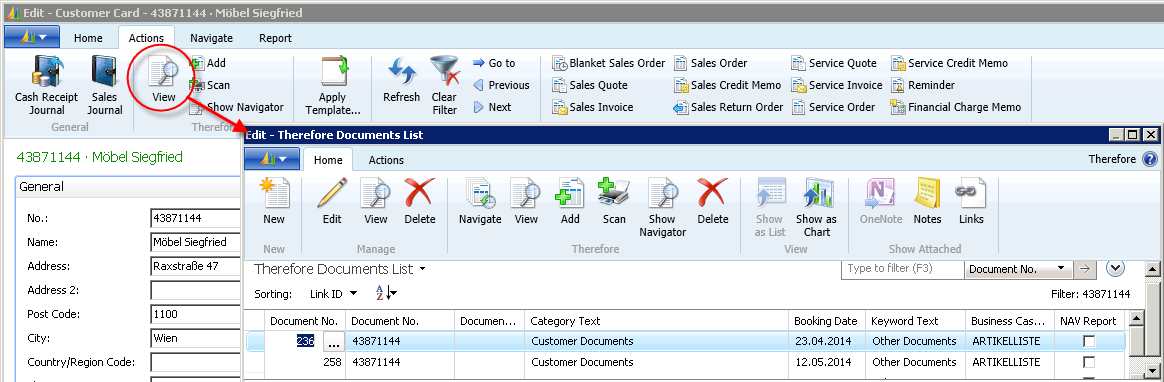
Figure 11: Viewing archived documents list (Customer Card)
In this list, additional documents can be added, scanned, and saved to the Thereforeā¢ archive, or also deleted. To view the selected document either click on the On-Assist-Button (button with 3 dots) next to the document number or use the View button. In both cases, the respective document will open (including versions) in the Thereforeā¢ Viewer.
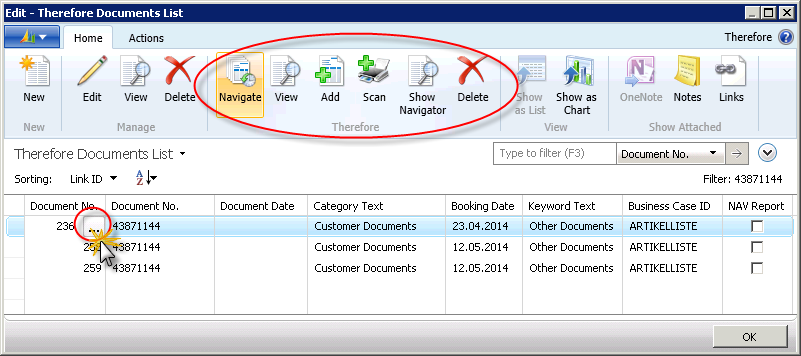
Figure 12: (archived) Thereforeā¢Documents List
