
|
View History |
Scroll |
How do I view previous (historical) file versions in the Thereforeā¢ Dynamic Web View?
1.In the Thereforeā¢ Dynamic Web View, click on a document and select the 'Document History' option from the 'Actions' menu.
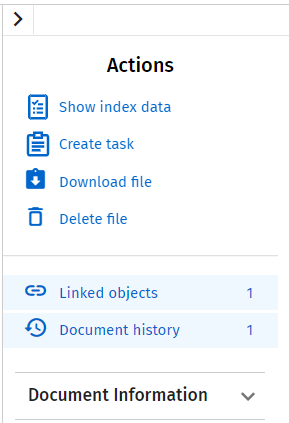
|
Note: •If the Actions tabs is collapsed, select the following tab: •
|
2.The opened document will have a list of cards on the right panel with a list of 'Document History'.
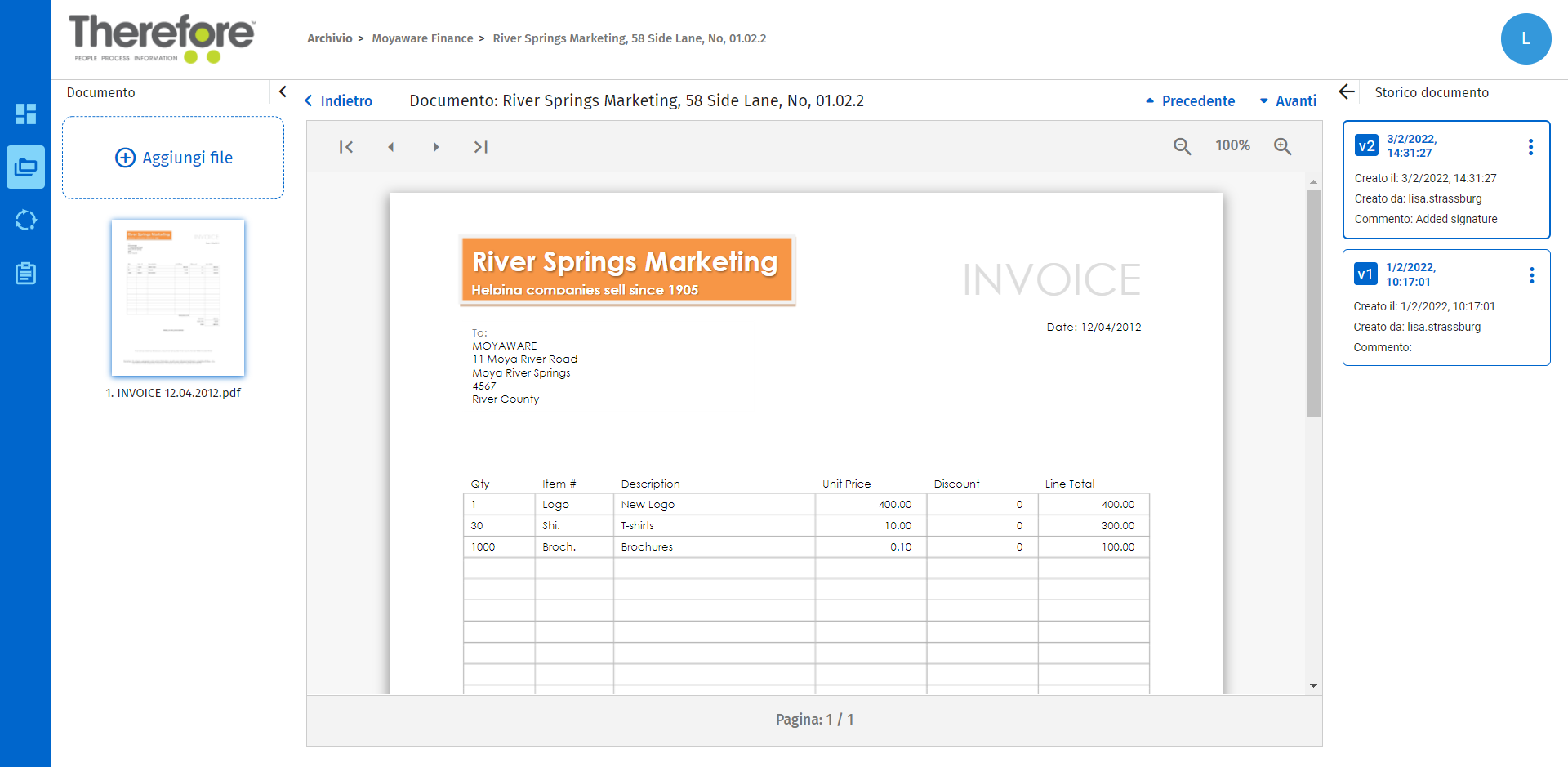
|
Note: •Thereforeā¢ Case Management does not currently have document history (in the Thereforeā¢ Dynamic Web View) . •'Document History' is only currently available for edited documents, document tasks and workflows. •Index data is 'read only' and cannot be edited.
|


