
|
Index Field Permissions |
Scroll |
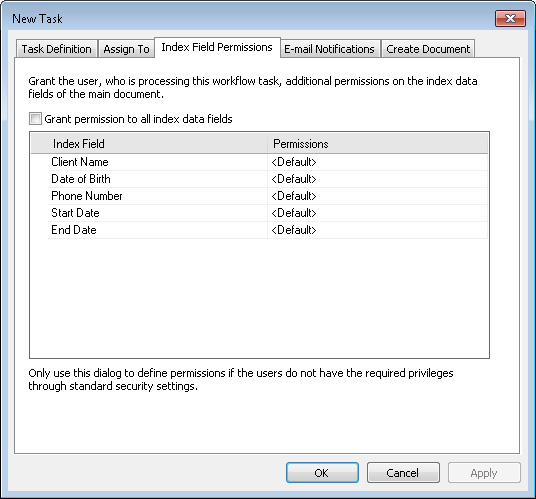
The Index Field Permissions tab allows permissions on index fields to be changed for a specific workflow step. For example, if the contract status is generally set to read-only, but should be editable in one specific workflow step.
Grant permission to all index data fields (checkbox)
If this check box is selected, all the index fields are combined into a single object and the permission will be transferred to all index fields.
Permissions can be set to:
<Default>
This is the default setting and will take the permission from the setting in the category.
Read
This permission allows the user to see the index value.
Read & Change
This permission allows the user to see and change the index value.
|
To prevent unnecessary processing time, permissions should only be changed here if the users do not have the required privileges through the standard security settings. |

