
|
Conditions |
Scroll |
Conditions in transitions can be used for the following:
•Intelligent routing from automatic tasks.
•Dynamic filtering of options for manual tasks.
Some useful Operators
The syntax described is specific to Microsoft SQL Server. Although the syntax listed is general Structured Query Language, which should be compatible with other RDBMS, there may be minor differences between Microsoft SQL Server, Oracle, and IBM DB2. For operand syntax specific to Oracle and IBM DB2, refer to their product documentation.
Operator |
Description |
Comment |
is NOT NULL |
The index field is not empty |
To stop the workflow proceeding before a user populates an index field. |
= |
Equal |
|
<> |
Not Equal |
|
> |
Greater Than |
|
< |
Less Than |
|
>= |
Greater Than or Equal To |
|
<= |
Less Than or Equal To |
|
AND |
Logical AND operator |
|
OR |
Logical OR operator |
|
BETWEEN |
Between an Inclusive Range |
|
LIKE |
Search for a Pattern |
|
GetDate |
Gets the current date |
Macros...
Index data field macros can be also be used in conditions, including primary and dependent fields. Clicking the button Macros... opens a dialog with all available macros.
Table Conditions
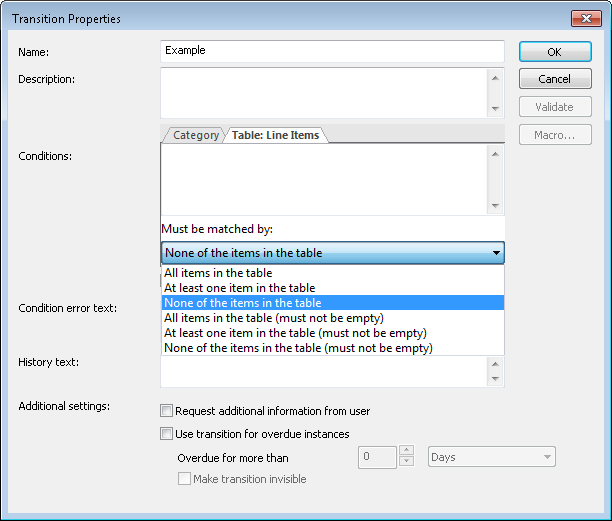
Line items in the 'Table: Line Items' tab will need to be matched by the following conditions:
Conditions |
Definition |
All items in the table |
All items in the table are matched OR the table is empty |
At least one item in the table |
At least one item in the table is matched OR the table is empty |
None of the items in the table |
None of the items in the table are matched OR the table is empty |
All items in the table (must not be empty) |
All items in the table are matched AND the table is NOT empty |
At least one item in the table (must not be empty) |
At least one item in the table is matched AND the table is NOT empty |
None of the items in the table (must not be empty) |
None of the items in the table are matched AND the table is NOT empty |
