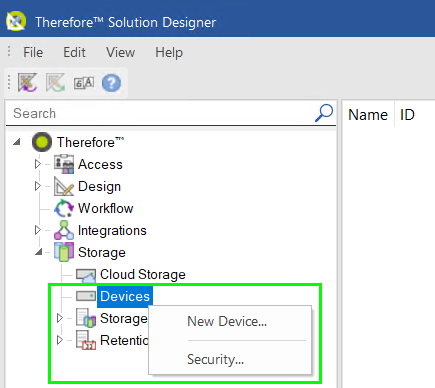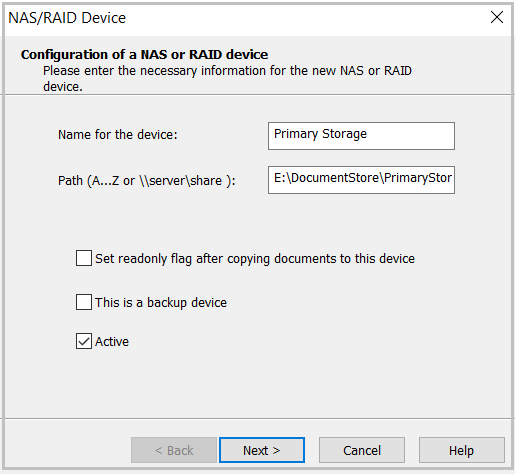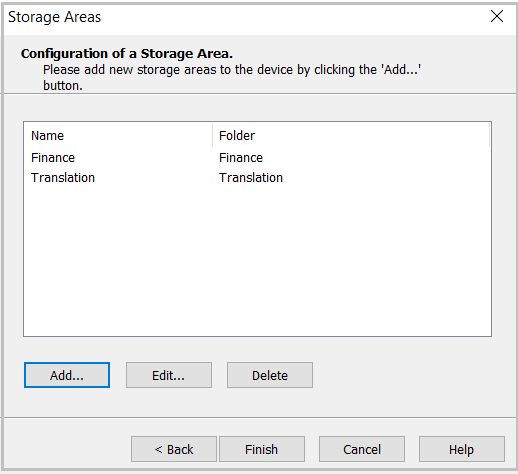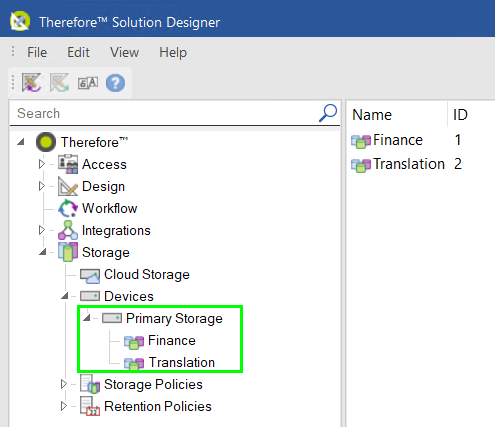|
Defining a Storage Device |
Scroll |
Please refer to the following reference page for more information on the concept behind Thereforeā¢ storage.
1.Open the 'Storage' section of the Thereforeā¢ Solution Designer. Right-click your mouse on the 'Devices' object. Select 'New Device...'.
2.Give the device an intuitive name. In this example, we are naming it 'Primary Storage'. Next, a device path needs to be defined. This could be a directly attached device in which case you could provide a path as follows: <drive letter>:\path (e.g. F:\). Alternatively, you can use a Universal Naming Convention (UNC) path to a device located on a separate server.
3.The 'Storage Areas' dialog allows you to add sub-folders to the device or folder that you specified. This is only required if you would like to determine specifically which folder on the device certain document types get saved to. Otherwise, all documents will be saved to the root. Click 'Finish' to proceed.
4.The new device will now be listed under the 'Devices' object.
5.Backup storage can be created in the same way. The only difference is that in step 2 the box 'This is a backup device' needs to be checked. |
|---|